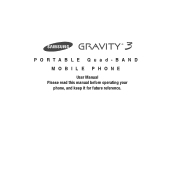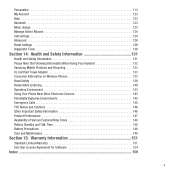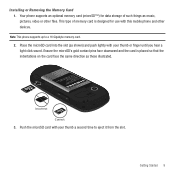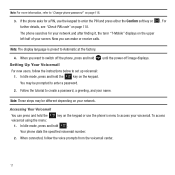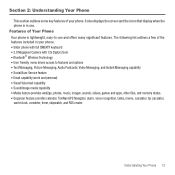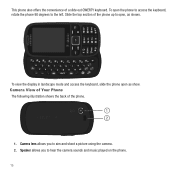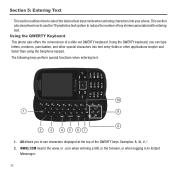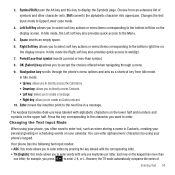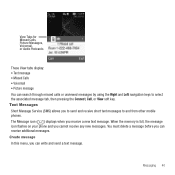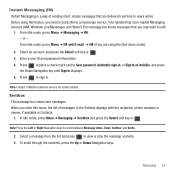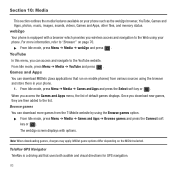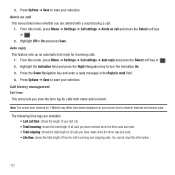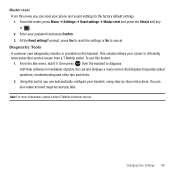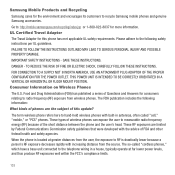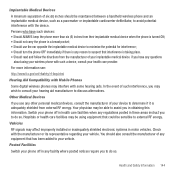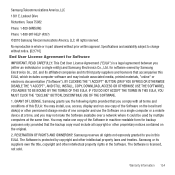Samsung SGH-T479 Support Question
Find answers below for this question about Samsung SGH-T479.Need a Samsung SGH-T479 manual? We have 2 online manuals for this item!
Question posted by etn15jmack3 on May 2nd, 2014
How To Hard Reset Gravity 3 With Keyboard
The person who posted this question about this Samsung product did not include a detailed explanation. Please use the "Request More Information" button to the right if more details would help you to answer this question.
Current Answers
Related Samsung SGH-T479 Manual Pages
Samsung Knowledge Base Results
We have determined that the information below may contain an answer to this question. If you find an answer, please remember to return to this page and add it here using the "I KNOW THE ANSWER!" button above. It's that easy to earn points!-
General Support
...Mobile Device Center (WMDC) Advanced Features Apps / PIM Batteries / Camcorder Media Network / SAR Values Book Do I Use Key Guard Or Key Lock On My SCH-I760? How Do I Make A 3-Way Call, Or Conference Call On My Phone... On My SCH-I760? How Do I Change The Keyboard Backlight Settings On My SCH-I760? How Do I ... On My SCH-I760? How Can I Perform A Hard Reset On My SCH-I760? How Do I Make The ... -
General Support
What Are Media Specifications On My T-Mobile Phone? What Are Media Specifications On My T-Mobile Phone? SGH-t639 File Formats Wallpaper SGH-t709 Media Player SGH-t209 SGH-t309 For more information on T-Mobile Handsets -
General Support
... out both data and phone preferences), this action deletes all of a Reset action on Yes to confirm Clearing All Data while retaining all previous phone settings and preferences Hard Reset You can reset your important data (Contacts...all data follow the steps below: Slide open the Qwerty keyboard then rotate the handset into landscape mode Carefully insert a thin blunt object (such as the ...
Similar Questions
How To Do A Hard Reset On A At&t Phone Model # Is Sgh-a887
(Posted by singnCareyl 9 years ago)
How To Hard Reset Samsung Gravity 3 Sgh-t479 Says Emergency Calls Only
(Posted by thema 9 years ago)