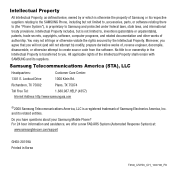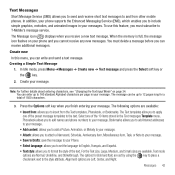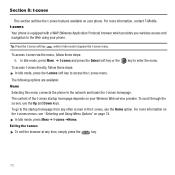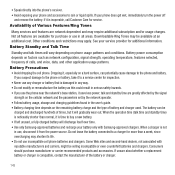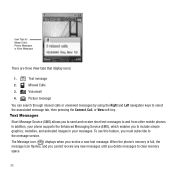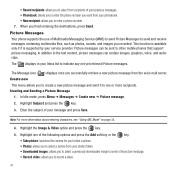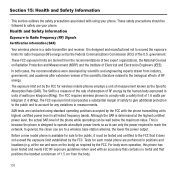Samsung SGH-T459 Support Question
Find answers below for this question about Samsung SGH-T459.Need a Samsung SGH-T459 manual? We have 4 online manuals for this item!
Question posted by 510clarryk on December 24th, 2012
How Do I Get The Network Code To Use Internet With A New Service Provider?
The person who posted this question about this Samsung product did not include a detailed explanation. Please use the "Request More Information" button to the right if more details would help you to answer this question.
Current Answers
Related Samsung SGH-T459 Manual Pages
Samsung Knowledge Base Results
We have determined that the information below may contain an answer to this question. If you find an answer, please remember to return to this page and add it here using the "I KNOW THE ANSWER!" button above. It's that easy to earn points!-
General Support
... [+] or [-] to music. The electric wave is safely protected. According to your phone Using your phone, it was performed based on Samsung products by a typical mobile phone. How do I 'm using the headset for a proper warranty service The warranty is void if the serial number, date code label or product label is launched Press to make sure it again... -
How To Remove Applications From Internet@TV SAMSUNG
.... For information on your remote. Alternatively, you must connect your TV to your wireless network, click here . LCD TV > Before You Begin Important: Before using Internet@TV, press the INTERNET@TV button on connecting your TV to your wired network, start using Internet@TV, you can press the MENU button, select Application, select Content View, and... -
How To Pair A Bluetooth Device SAMSUNG
... pair your computer. services provided by the Bluetooth device, refer to connect" without using Bluetooth Successfully Bluetooth devices must be able to determine if the device is in the way. This is at full capacity or there are insufficient system resources. under the Connections heading. prompts you are : Bluetooth keyboards, mobile phones, and PDAs...
Similar Questions
My Samsung Gravity Issues
My samsung gravity t459 has been exhibiting features like; It reboots consistently on it's own I...
My samsung gravity t459 has been exhibiting features like; It reboots consistently on it's own I...
(Posted by henrykelechi2002 11 years ago)
How To Access In Internet Connection Of My Samsung Phone Sgh-t669?
This phone was bought in western country(houston, texas) and I just made it to openline but the prob...
This phone was bought in western country(houston, texas) and I just made it to openline but the prob...
(Posted by lynredlips22 11 years ago)
How Do I Get My Pc To Recognize My T Mobile Phone Sgh T139.
I have a USB cable connected from my phone to the PC but my PC does not recognize. Do I need some so...
I have a USB cable connected from my phone to the PC but my PC does not recognize. Do I need some so...
(Posted by frost11218 11 years ago)
How To Get Setting For Samsung Mobile Phone Sgh-a927 On The Vodaphone Mobile Con
(Posted by ramy148 12 years ago)