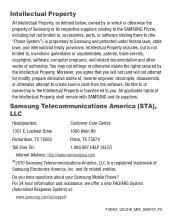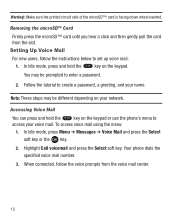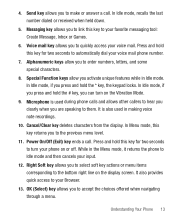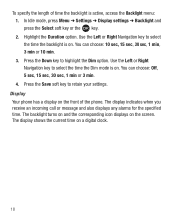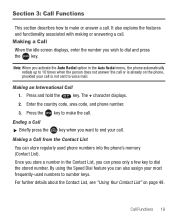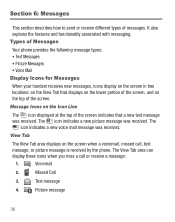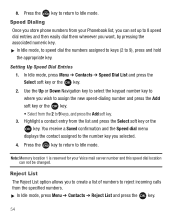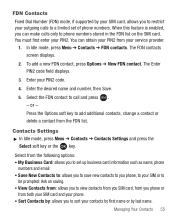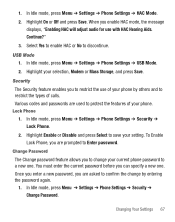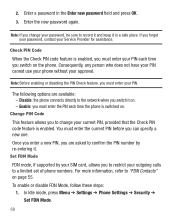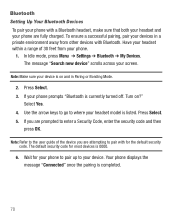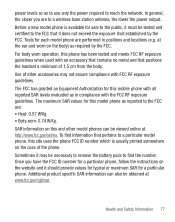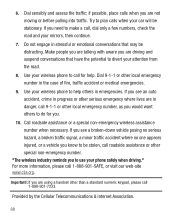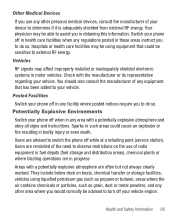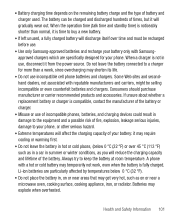Samsung SGH-T404G Support Question
Find answers below for this question about Samsung SGH-T404G.Need a Samsung SGH-T404G manual? We have 2 online manuals for this item!
Question posted by artbyrich1 on May 6th, 2013
New Phone Requires 10 Digits For A Local In Town Call, Old Phone Did Not.
I purchased a Samsung T404G phone from your Tracfone store. After activation it now requires 10 digit dialing for a local call and my old phone did not. We are a small town and have NEVER needed to dial the area code for an in town call. Why now? Can you fix it?
Current Answers
Related Samsung SGH-T404G Manual Pages
Samsung Knowledge Base Results
We have determined that the information below may contain an answer to this question. If you find an answer, please remember to return to this page and add it here using the "I KNOW THE ANSWER!" button above. It's that easy to earn points!-
General Support
... Wallpaper (Screen Saver) On My SGH-C207? Set The Phone To Notify Me Of A New Text Message On The C207? Is It Possible To Configure The Phonebook To Show Just 10 Digits From Calls In My Area Code Instead Of Adding The "1" I Transfer MP3's To My SGH-C207? On My SGH-C207, Voice Command Is No Longer... -
General Support
...And Not The Name, How Do I Fix This? The Caller ID function works in conjunction with the phone book. The Caller ID reads the phone numbers in the failure of Caller ID ...in front of the area code, simply remove it as it may require recreating entries in the Phonebook. the phonebook utilizing a special program from one phone over to another, can also result in 10 digit format only, (XXX... -
General Support
...following would be entered in the proper 10 digit format, with no 1s or 0s before the area code. On My SCH-A670 My Caller ID Shows The Phone Number Only, Even Though The Caller Is In My Phonebook, How Can I Fix This? In order for the A670's ...nbsp; On My SCH-A670 My Caller ID Shows The Phone Number Only, Even Though The Caller Is In My Phonebook, How Can...
Similar Questions
How To Get Pictures From That Old Phone To My New Phone
So I'm trying to get pictures off of the old Samsung flip phone to my new note 20 and I cannot figur...
So I'm trying to get pictures off of the old Samsung flip phone to my new note 20 and I cannot figur...
(Posted by Tonekendrick 2 years ago)
How To Find Email And Passwork On New Phone That Is Resetting
cant remember email or password to restart my new phone Galaxy j36v please help only had a few days ...
cant remember email or password to restart my new phone Galaxy j36v please help only had a few days ...
(Posted by Anonymous-160171 7 years ago)
How Do Receive Messages On My Phone Sgh-t404g From My Email
Samsung shg-t404g, slider, tracfone
Samsung shg-t404g, slider, tracfone
(Posted by robertbryan50 10 years ago)
My Son Locked His Phone And Forgot The Password. What Can I Do?
i need to access his samsung t404g but it will not let me pass the lock code since he doesn't know t...
i need to access his samsung t404g but it will not let me pass the lock code since he doesn't know t...
(Posted by jbowling5 11 years ago)
My Phone Has A Phone With A Line Across It And I Can Not Make Or Receive Calls
how can i get the phone with a line acrossed it off my phone so that i can make and receive phone ca...
how can i get the phone with a line acrossed it off my phone so that i can make and receive phone ca...
(Posted by HCTERRY30 12 years ago)