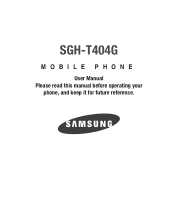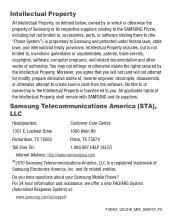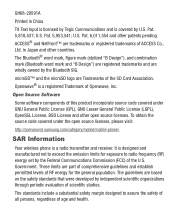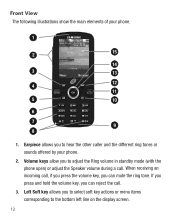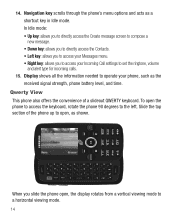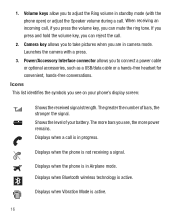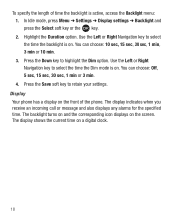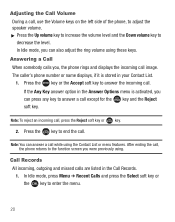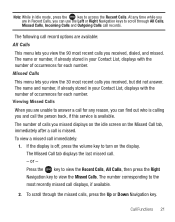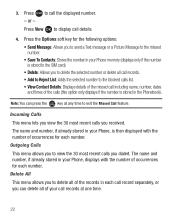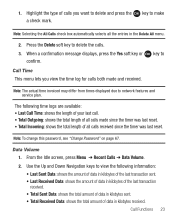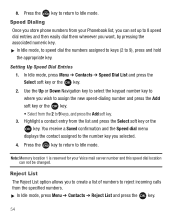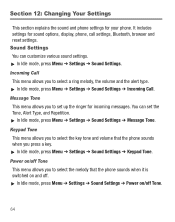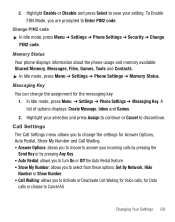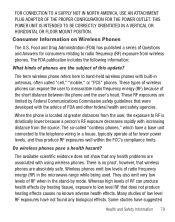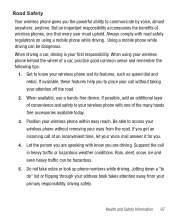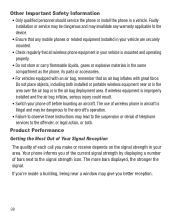Samsung SGH-T404G Support Question
Find answers below for this question about Samsung SGH-T404G.Need a Samsung SGH-T404G manual? We have 2 online manuals for this item!
Question posted by GGAF43 on December 12th, 2011
Incoming Calls
IS THERE A WAY TO INCREASE THE NUMBER OF TIMES THE PHONE WILL RING BEFORE IT GOES TO VOICE MAIL? IN OTHER WORD CAN I INCREASE THE NUMBER OF RINGS, IT NOW ONLY RINGS 5 TIMES AND THEN GOES TO VOICE MAIL. WE HAVE 2 PHONES AND THEY BOTH DO THE SAME. THANKS DICK
Current Answers
Related Samsung SGH-T404G Manual Pages
Samsung Knowledge Base Results
We have determined that the information below may contain an answer to this question. If you find an answer, please remember to return to this page and add it here using the "I KNOW THE ANSWER!" button above. It's that easy to earn points!-
General Support
... message alerts and ringtones are considered as the incoming call ringtone. This includes ringers, alarms, notifications, and system sounds. Can I Assign MP3 Files As Ringtones On My SGH-A767 (Propel) Phone? Copyright protections may prevent some purchased or subscription content. The profile message alert type & Increasing Melody Press the left soft key for Select... -
General Support
... displayed on the Remote Controller, it . Reject an incoming voice Don't answer an incoming call by pressing the button on the Remote Controller, and the connection tone is ringing, press the button to the Car Kit. To make - above . Controller again for your mobile phone, an dif used with 1 MHz-spacing (2,402 - 2,480 MHz) Hopping Rate 1,600... -
General Support
...incoming call ringtone. Please contact your phone model. Click on the phone display select PC Studio When successfully connected, the phone will show the connected A new Removable Disk box will not be downloaded through T-Zones, a paid subscription service offered through T-Mobile... by looking at the model number on the drop down the page. phone to pair devices (default pass...
Similar Questions
Number Of Rings On Incoming Calls
Is there a way to increase the number of times my phone rings before I answer it?
Is there a way to increase the number of times my phone rings before I answer it?
(Posted by sandave 9 years ago)
Sgh D600 Incoming Calls No Sound/ Melody
I have a mobile telephone that works fine, but since a week I don't hear when someone calls. It only...
I have a mobile telephone that works fine, but since a week I don't hear when someone calls. It only...
(Posted by flowmarket 10 years ago)
New Phone Requires 10 Digits For A Local In Town Call, Old Phone Did Not.
I purchased a Samsung T404G phone from your Tracfone store. After activation it now requires 10 digi...
I purchased a Samsung T404G phone from your Tracfone store. After activation it now requires 10 digi...
(Posted by artbyrich1 11 years ago)
Subscriber Request This Phone Does Not Accept Incoming Calls. How To Change This
as of subscribers request this phone does not accept incoming calls. How can we change that?
as of subscribers request this phone does not accept incoming calls. How can we change that?
(Posted by Finnruth 12 years ago)
Incoming Call
HOW CAN I INCREASE THE NUMBER OF TIMES THE PHONE RINGS ON IN COMING CALS BEFORE IT GOES TO MY VOICE ...
HOW CAN I INCREASE THE NUMBER OF TIMES THE PHONE RINGS ON IN COMING CALS BEFORE IT GOES TO MY VOICE ...
(Posted by GGAF43 12 years ago)