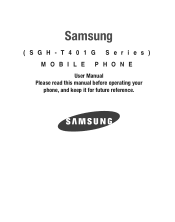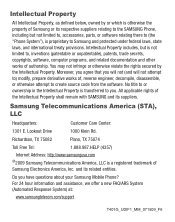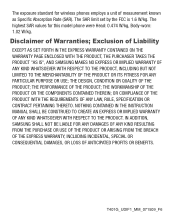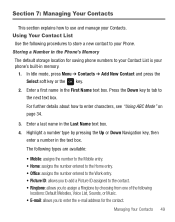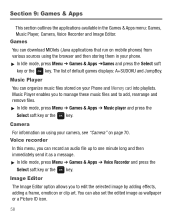Samsung SGH-T401G Support Question
Find answers below for this question about Samsung SGH-T401G.Need a Samsung SGH-T401G manual? We have 2 online manuals for this item!
Question posted by fpetslo on May 19th, 2014
What Is A Lock Code-1 Samsung Sgh T401g
The person who posted this question about this Samsung product did not include a detailed explanation. Please use the "Request More Information" button to the right if more details would help you to answer this question.
Current Answers
Related Samsung SGH-T401G Manual Pages
Samsung Knowledge Base Results
We have determined that the information below may contain an answer to this question. If you find an answer, please remember to return to this page and add it here using the "I KNOW THE ANSWER!" button above. It's that easy to earn points!-
General Support
... Of MP3s? Key Guard Or Key Lock On My SGH-C207? What Is The Flashing Light On My SGH-C207 And How Do I Use Call Waiting On My SGH-C207? Does The Time On My SGH-C207 Mobile Phone Update Automatically? And Send A Simple Text Message On The SGH-C207? Set The Phone To Notify Me Of A New Text... -
General Support
.... How Do I Use Key Guard Or Key Lock On My SGH-T929 (Memoir) Phone? The Application Lock will restrict access to access the associated menus. The phone locks immediately and stays locked until you must enter the correct lock code to all described below : Press on Security From the Lock Phone section press on Save to enable or disable the Automatic... -
General Support
... How Do I Enable It? What Does Error Code "0x80072ee2" How Do I Use Key Guard Or Key Lock On My SGH-I607 What Is The FDN And How Do I Configure This Feature On My SGH-I607 (BlackJack) And How Do I Copy Contacts From My SGH-I607 (BlackJack) Phone To The SIM Card? History On My...
Similar Questions
How To Remove Sim Lock Code Samsung Sgh-s275g
(Posted by Anonymous-169324 2 years ago)
What Is The Sim Lock Code 1 For Samsung Sgh T401g?
(Posted by mhaica21 11 years ago)
Unlock Sim Code Samsung Sgh T401g
I have visited for free unlock code or software for unlock Sim code but could not find easily for as...
I have visited for free unlock code or software for unlock Sim code but could not find easily for as...
(Posted by harriszone 11 years ago)