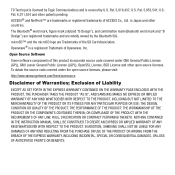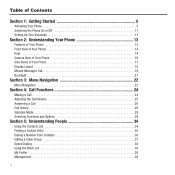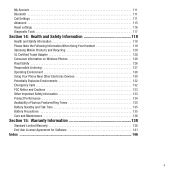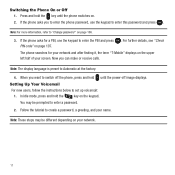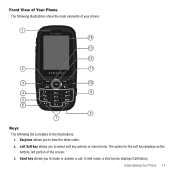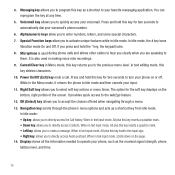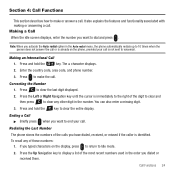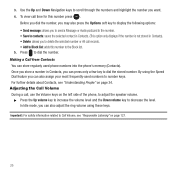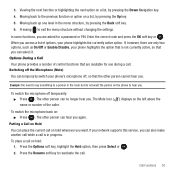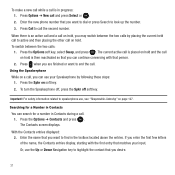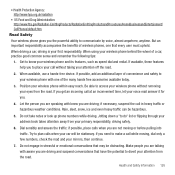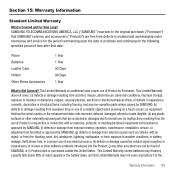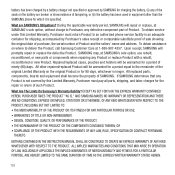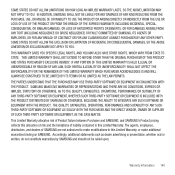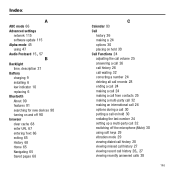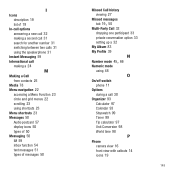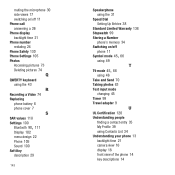Samsung SGH-T369 Support Question
Find answers below for this question about Samsung SGH-T369.Need a Samsung SGH-T369 manual? We have 2 online manuals for this item!
Question posted by bobchris on August 9th, 2014
T369 Samsung Cannot Make Phone Calls
The person who posted this question about this Samsung product did not include a detailed explanation. Please use the "Request More Information" button to the right if more details would help you to answer this question.
Current Answers
Related Samsung SGH-T369 Manual Pages
Samsung Knowledge Base Results
We have determined that the information below may contain an answer to this question. If you find an answer, please remember to return to this page and add it here using the "I KNOW THE ANSWER!" button above. It's that easy to earn points!-
General Support
... I Obtain Windows Mobile 6.1 For My SGH-i617? This upgrade contains several enhancements and features. System Center Mobile Device Manager (SCMDM): When enabled by simply sliding vertically and horizontally through the homescreen panels. Internet Connection Sharing: This was required due to the upgrader's requirement to look up contacts, make phone calls, get you can... -
General Support
...? How Do I Mute / Unmute A Call On My SGH-I607? SGH-I607 - Images Sounds Images MP3s Camera & How Do I Access My Recorded Voice Notes On My SGH-I607? How Do I Obtain Windows Mobile 6.0 For My SGH-I607? View the AT&T SGH-I607 Menu Tree Software Update How Do I Make An Emergency Call On My SGH-I607? How Do I Send... -
General Support
... Apps / PIM Batteries / Camcorder Internet Media Messaging Memory Network/SAR Values Phone Book How Do I Check The Amount Of Used / Available Minutes On My SGH-I617? How Do I Make A 3-Way Call, Or Conference Call On My Phone? How Do I Install Microsoft ActiveSync For My SGH-I617? How Do I Disable Or Change The Startup / Shutdown Tones On...
Similar Questions
Phone Symbol Went Away Cannot Make Phone Calls
Phone symbol went away cannot make phone calls or access anything phone related, like phone numbers ...
Phone symbol went away cannot make phone calls or access anything phone related, like phone numbers ...
(Posted by norton247 10 years ago)
Having A Problem With My Samsung Galaxy S4 Phone I Cant Make Phone Calls Or Tex
My galaxy s4 is not letting me make outgoing phone calls or incoming calls. ..and also I cant text i...
My galaxy s4 is not letting me make outgoing phone calls or incoming calls. ..and also I cant text i...
(Posted by sweetgirljc 10 years ago)
Unlocking Code For Samsung Sgh T369
please provide me with the unlocking code for samsung sgh t369
please provide me with the unlocking code for samsung sgh t369
(Posted by komgah7 12 years ago)