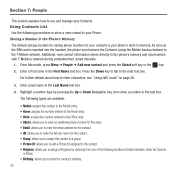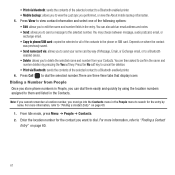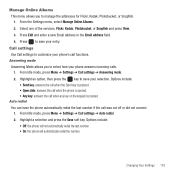Samsung SGH-T359 Support Question
Find answers below for this question about Samsung SGH-T359.Need a Samsung SGH-T359 manual? We have 2 online manuals for this item!
Question posted by broshgame on November 16th, 2013
How To Use Samsung Sgh-t359 As A Modem
The person who posted this question about this Samsung product did not include a detailed explanation. Please use the "Request More Information" button to the right if more details would help you to answer this question.
Current Answers
Related Samsung SGH-T359 Manual Pages
Samsung Knowledge Base Results
We have determined that the information below may contain an answer to this question. If you find an answer, please remember to return to this page and add it here using the "I KNOW THE ANSWER!" button above. It's that easy to earn points!-
General Support
... to synchronize data between your Samsung PC Studio to access the Internet using such content as a modem device. In addition to the Mobile Phone Accessories site. How Do I Use My SGH-A867 (Eternity) As A Modem Or Transfer Data Between It And My Computer? ONLY) The Samsung SGH-A867, known as multimedia messages, movies, and sounds. Note: Installation... -
General Support
..., Which Services? My SGH-v205 My SGH-v205 Support The Use Of MP3s? The Alarm On My SGH-v205 Have Snooze Capabilities? My SGH-v205 Support Voice Dialing? I Activate Silent Mode On My SGH-V205? Can My SGH-V205 Receive Picture Messages From Another Mobile Phone? Contacts From My SGH-v205 SGH-v205 To The SIM Card? SGH-v205? The Greeting On... -
General Support
... turns on the type of which is made automatically. Remote Controller Connect the remote control cable to search the logs for 3rd party mobile phones. You can still use your mobile phone and the kit displays "Privacy" Please remember that can be available if they are available only when the Car Kit is...