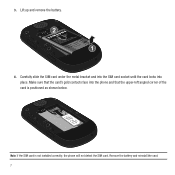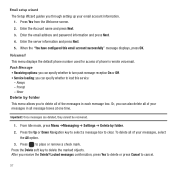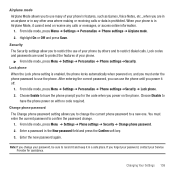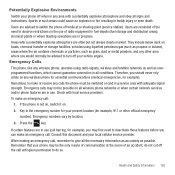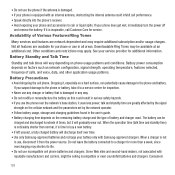Samsung SGH-T359 Support Question
Find answers below for this question about Samsung SGH-T359.Need a Samsung SGH-T359 manual? We have 2 online manuals for this item!
Question posted by DavKlem on December 7th, 2013
How To Remove User Lock Password Samsung T359
The person who posted this question about this Samsung product did not include a detailed explanation. Please use the "Request More Information" button to the right if more details would help you to answer this question.
Current Answers
Related Samsung SGH-T359 Manual Pages
Samsung Knowledge Base Results
We have determined that the information below may contain an answer to this question. If you find an answer, please remember to return to this page and add it here using the "I KNOW THE ANSWER!" button above. It's that easy to earn points!-
General Support
SGH-t639 File Formats Wallpaper SGH-t709 Media Player SGH-t209 SGH-t309 For more information on T-Mobile Handsets What Are Media Specifications On My T-Mobile Phone? What Are Media Specifications On My T-Mobile Phone? -
General Support
....) If this reason, we recommend removing the HFK from the cigar lighter socket or remove the ignition key. It does not imply that may not cause interference and (2) This device must not be disposed with a mobile phone, consult your mobile phone's user guide, the manufacturer's website, or your local area regulations for a password or Bluetooth code, enter "0000... -
General Support
...information on any of the mobile phone. Select the Device that needs to be removed and Press Options (Right ..., press the Menu/OK button Select Settings Enter password (Usually last 4 digits of your Voice Memo from...User Lock Code, usually the last 4 digits of the phone number, or 4 0's), using the keypad Select Erase Contacts (5) Select Yes (1) to factory default settings. How Do I Remove...
Similar Questions
I Forgot My Phone Lock Password For My Samsung Sgh-t359 Tmobile Phone How Do I
Reset It
Reset It
(Posted by oleSobust 10 years ago)
Can't Remember Phone Lock Password For Att Samsung Sgh-a157
(Posted by bebe6jsde 10 years ago)