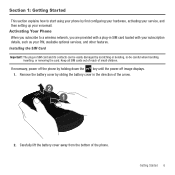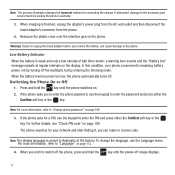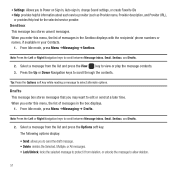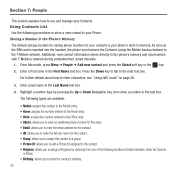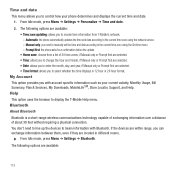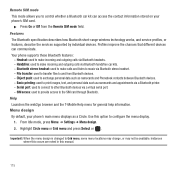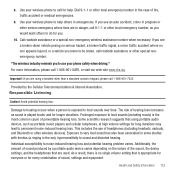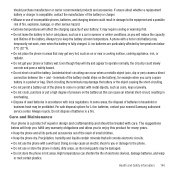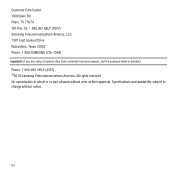Samsung SGH-T359 Support Question
Find answers below for this question about Samsung SGH-T359.Need a Samsung SGH-T359 manual? We have 2 online manuals for this item!
Question posted by tsebaothiluf on April 21st, 2012
My Phone Got Water Damaged What Can I Do Please Help??
The person who posted this question about this Samsung product did not include a detailed explanation. Please use the "Request More Information" button to the right if more details would help you to answer this question.
Current Answers
Related Samsung SGH-T359 Manual Pages
Samsung Knowledge Base Results
We have determined that the information below may contain an answer to this question. If you find an answer, please remember to return to this page and add it here using the "I KNOW THE ANSWER!" button above. It's that easy to earn points!-
General Support
What Are Media Specifications On My T-Mobile Phone? What Are Media Specifications On My T-Mobile Phone? SGH-t639 File Formats Wallpaper SGH-t709 Media Player SGH-t209 SGH-t309 For more information on T-Mobile Handsets -
General Support
... Be Cleared On The SGH-T919 (Behold) Phone? Does The SGH-T919 (Behold) Phone Support Instant Messaging? How Do I Play MP3 Files On My SGH-T919 (Behold) Phone? What Does the FDN (Fixed Dial Number) Feature Do On My SGH-T919 (Behold) Phone? How Do I Make A 3-Way Call, Or Conference Call On My Phone? T-Mobile SGH-T919 (Behold) FAQ List... -
General Support
... Received While Browsing The Internet From My SGH-I907 (Epix) Phone? What Video Types Are Supported Using Video Call Sharing On My SGH-I907 (Epix) Phone? How Do I Enable Video Call Sharing On My SGH-I907 (Epix) Phone? EPIX Notification Fix Installation Help Guide FAQ Listing By Category Using The Phone Contacts Calendar, Time & Can The Dialing...
Similar Questions
How Much Does It Cost To Repair A Water Damaged Sgh T359 Tmobile
(Posted by wft0GO 9 years ago)
Samsung Straight Talk T528g How To Figure Out If Phone Is Water Damaged
(Posted by nagybJCastl 10 years ago)
How Do I Install The Games In My Phone Sgh-a817? Please Help Me.
how do i install the games in my phone sgh-a817? please help me.
how do i install the games in my phone sgh-a817? please help me.
(Posted by hermzzmiggy 12 years ago)