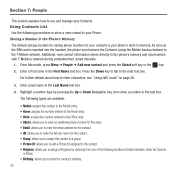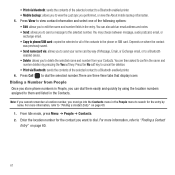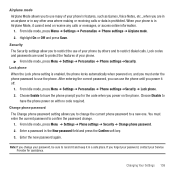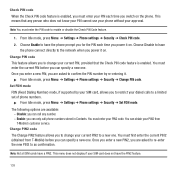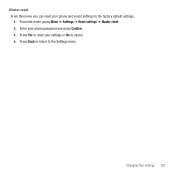Samsung SGH-T359 Support Question
Find answers below for this question about Samsung SGH-T359.Need a Samsung SGH-T359 manual? We have 2 online manuals for this item!
Question posted by paperplate100 on June 13th, 2012
Hard Reset
i have a personal lock code on samsumg t-359
Current Answers
Related Samsung SGH-T359 Manual Pages
Samsung Knowledge Base Results
We have determined that the information below may contain an answer to this question. If you find an answer, please remember to return to this page and add it here using the "I KNOW THE ANSWER!" button above. It's that easy to earn points!-
General Support
SGH-t639 File Formats Wallpaper SGH-t709 Media Player SGH-t209 SGH-t309 For more information on T-Mobile Handsets What Are Media Specifications On My T-Mobile Phone? What Are Media Specifications On My T-Mobile Phone? -
General Support
... white warning screen appears. You will still be able to be done through to understand before hard resetting. A hard reset will need to make/receive phone calls after a reset, but all data will remove all of the keypad. To hard reset your phone using software: Click soft key #1 on the SPH-i600 click here For more information on the... -
General Support
... deleting (trashing) the Palm Application and reinstalling. The majority of initializing a Hot Sync. It will install but you receive fatal error messages on your phone hard reset the phone, and go into the User File and Rename your MAC but now are supported. Go back to provide assistance. Synchornization with no...