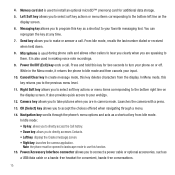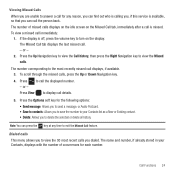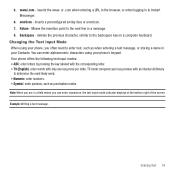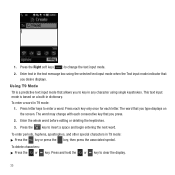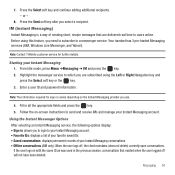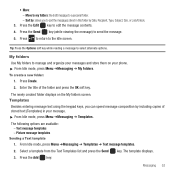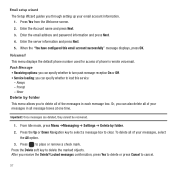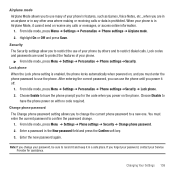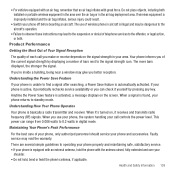Samsung SGH-T359 Support Question
Find answers below for this question about Samsung SGH-T359.Need a Samsung SGH-T359 manual? We have 2 online manuals for this item!
Question posted by romlob on March 31st, 2014
How Can I Delete The Screen Lock On My Samsung Sgh-t359 When I Forgot The
password
Current Answers
Related Samsung SGH-T359 Manual Pages
Samsung Knowledge Base Results
We have determined that the information below may contain an answer to this question. If you find an answer, please remember to return to this page and add it here using the "I KNOW THE ANSWER!" button above. It's that easy to earn points!-
General Support
...card SGH-T929 (Memoir) -... 5.10.1.2: Delete 5.10.2: ...Phone settings 12.7.1: Language 12.7.1.1: Screen text 12.7.1.2: Input language 12.7.2: Vibration feedback 12.7.2.1: Vibration intensity 12.7.3: Calibration 12.7.4: Auto keypad lock 12.7.5: Security 12.7.5.1: Lock phone 12.7.5.2: Check PIN code 12.7.5.3: Lock applications 12.7.5.4: Fixed dialing mode 12.7.5.5: Change phone password... -
General Support
... - How Do I Use Key Guard Or Key Lock On My SGH-T929 (Memoir) Phone? When the Automatic Screen Lock is enabled the phone automatically locks the display screen during a call to keep the Application Lock settings Enter the Application Lock password, using the keypad If prompted, confirm the Application Lock password, using the keypad ... -
General Support
...12.6.5: Date format 12.6.6: Date 12.7: Phone settings 12.7.1: Language 12.7.1.1: Screen text 12.7.1.2: Input language 12.7.2: Vibration feedback 12.7.2.1: Vibration intensity 12.7.3: Calibration 12.7.4: Auto keypad lock 12.7.5: Security 12.7.5.1: Lock phone 12.7.5.2: Check PIN code 12.7.5.3: Lock applications 12.7.5.4: Fixed dialing mode 12.7.5.5: Change phone password 12.7.5.6: Change PIN code 12...
Similar Questions
Can I Change My Screen Lock On My Samsung T528g Phone
(Posted by Gabmclan 9 years ago)
I Forgot My Phone Lock Password For My Samsung Sgh-t359 Tmobile Phone How Do I
Reset It
Reset It
(Posted by oleSobust 10 years ago)
How To Tuen Off Screen Lock On Samsung Sch-m828c Phone
(Posted by indiara 10 years ago)