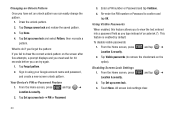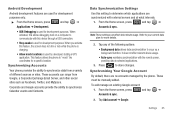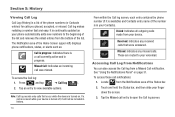Samsung SCH-M828C Support Question
Find answers below for this question about Samsung SCH-M828C.Need a Samsung SCH-M828C manual? We have 2 online manuals for this item!
Question posted by indiara on September 26th, 2013
How To Tuen Off Screen Lock On Samsung Sch-m828c Phone
The person who posted this question about this Samsung product did not include a detailed explanation. Please use the "Request More Information" button to the right if more details would help you to answer this question.
Current Answers
Related Samsung SCH-M828C Manual Pages
Samsung Knowledge Base Results
We have determined that the information below may contain an answer to this question. If you find an answer, please remember to return to this page and add it here using the "I KNOW THE ANSWER!" button above. It's that easy to earn points!-
General Support
... Server Connection? How Do I Synchronize My Data With A Macintosh Computer? Mobile Device Center (for Mobile Devices Leap Year Calendar Patch (For Windows Mobile 6) at&t - How Do I Install Windows Mobile Device Center For My Windows Mobile Device? Mobile 5.0 - Why Does Tapping The Screen On My Samsung Phone With The Stylus Seem To Be Off Centered? How Do I Update... -
General Support
... entered. On the following steps from the standby screen: Security (4), menu, choose Restriction (5). To disable a call restriction, simply repeat the steps selecting No to check the lock code for your cellular phone number. How Do I Prevent Unauthorized Use Of My SCH-a570? At the security menu, choose Phone Lock (1). How Do I Prevent Unauthorized Use Of My... -
General Support
... Network Memory (Messaging) (System / User) Phone Book SAR Values Wallpaper How Do I Delete All Messages On My Trumpet Mobile SPH-A580? How Do I Place My Trumpet Mobile SPH-A580 In Silent / Vibrate Mode? How Do I Change The Wallpaper (Screen Saver) On My Trumpet Mobile SPH-A580? Does The Trumpet Mobile SPH-A580 Support Instant Messaging? Can...
Similar Questions
How To Remove 5 Home Screen On Sch-m828c
Theres 5 home screens and I only want one.
Theres 5 home screens and I only want one.
(Posted by graysondale13 9 years ago)
How To Save Voicemails To Memory Card On My Samsung Sch-m828c Phone
how to save voicemails to memory card on my samsung sch-m828c phone
how to save voicemails to memory card on my samsung sch-m828c phone
(Posted by kidlsgrl3011416 10 years ago)