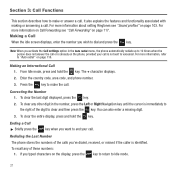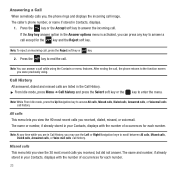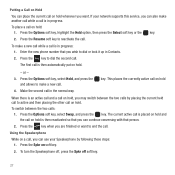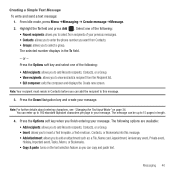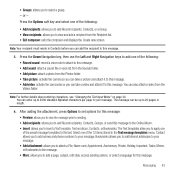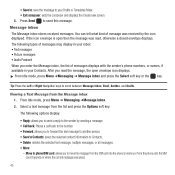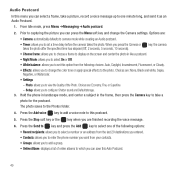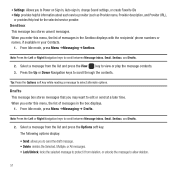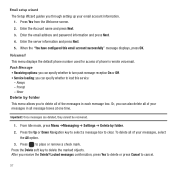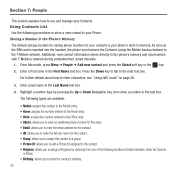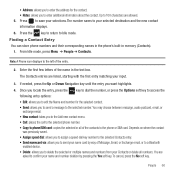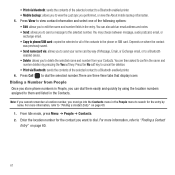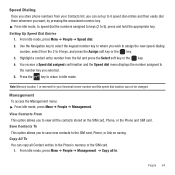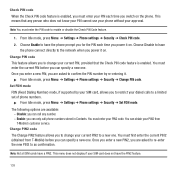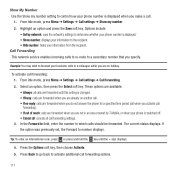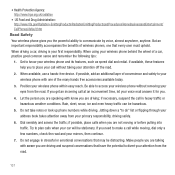Samsung SGH-T359 Support Question
Find answers below for this question about Samsung SGH-T359.Need a Samsung SGH-T359 manual? We have 2 online manuals for this item!
Question posted by stsmith on June 2nd, 2014
How To Block A Phone Number On Sgh-t359
The person who posted this question about this Samsung product did not include a detailed explanation. Please use the "Request More Information" button to the right if more details would help you to answer this question.
Current Answers
Related Samsung SGH-T359 Manual Pages
Samsung Knowledge Base Results
We have determined that the information below may contain an answer to this question. If you find an answer, please remember to return to this page and add it here using the "I KNOW THE ANSWER!" button above. It's that easy to earn points!-
General Support
... Do I Add Pauses To A Contact Phone Number On My I600? (Sprint or Verizon Wireless) Applications And Devices Are Compatible With Microsoft's ActiveSync 4.5? Why Does Tapping The Screen On My Samsung Phone With The Stylus Seem To Be Off Centered? General Questions For Windows Mobile Devices General Questions For Windows Mobile Devices Below is a listing... -
General Support
...Send Pictures From My SGH-E315? How Do I Make A 3-Way Call, Or Conference Call On My SGH-E315? I Change The Banner On My SGH-E315 If So How? How Do I Add A Phone Number To An Already Existing ...SGH-E315. View the T-Mobile SGH-E315 Menu Tree How Do I Take Pictures With My SGH-E315? The Call Logs Or Call History On My SGH-E315? I Disable Or Change The Camera Shutter Sound On My SGH-... -
General Support
...? How Do I Delete Photos Taken With My SGH-E317? I Block Numbers On My E317? The Banner On My SGH-E317 If So How? Downloaded Content On My SGH-E317? The Call Logs Or Call History On My SGH-E317? I Use It? My SGH-E317 Have A Speaker Phone And How Do I Get A "Memory Full" The WAP...
Similar Questions
How To Block Phone Number Samsung Sgh E900
how to block phone number on samsung sgh e900? I have some dude calling me at night, and it's creapy
how to block phone number on samsung sgh e900? I have some dude calling me at night, and it's creapy
(Posted by zetas123 11 years ago)
How Can I Block The Number Which I Do Not Want To Receive .
(Posted by mushiurrahman 11 years ago)