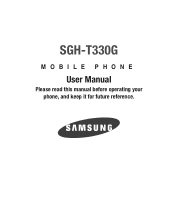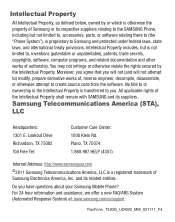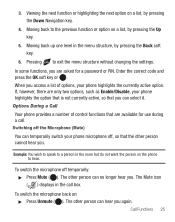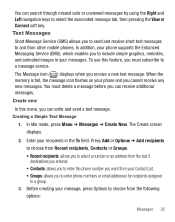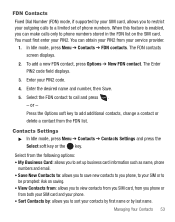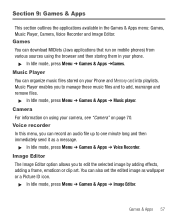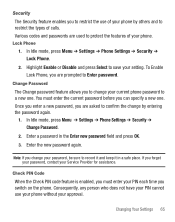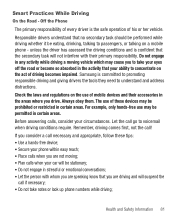Samsung SGH-T330 Support Question
Find answers below for this question about Samsung SGH-T330.Need a Samsung SGH-T330 manual? We have 1 online manual for this item!
Question posted by 1322dijim on July 26th, 2012
How To Enable Call Forwarding
The person who posted this question about this Samsung product did not include a detailed explanation. Please use the "Request More Information" button to the right if more details would help you to answer this question.
Current Answers
Related Samsung SGH-T330 Manual Pages
Samsung Knowledge Base Results
We have determined that the information below may contain an answer to this question. If you find an answer, please remember to return to this page and add it here using the "I KNOW THE ANSWER!" button above. It's that easy to earn points!-
General Support
What Are Media Specifications On My T-Mobile Phone? SGH-t639 File Formats Wallpaper SGH-t709 Media Player SGH-t209 SGH-t309 For more information on T-Mobile Handsets What Are Media Specifications On My T-Mobile Phone? -
General Support
...mobile phone, wirelessly. It is called push because the transfers are supported: recent call dial, voice dial, speed dial, and number dial. Note: For more specific Bluetooth profile or Bluetooth protocol information please visit the following website: (Due to possible URL changes please use to a wireless Bluetooth-enabled... phone. What Bluetooth Profiles Are Supported On My SGH-... -
General Support
... To connect the Samsung Hands-Free Stereo Headset with SAMSUNG S20-pin connector mobile phones). The one-touch button answers and ends calls, as well as initiates ...enables you to carry on conversations while you continue to do other things including listening to your headset product ID, in the box below, for listening to music on conversations while you to the SGH-I627 (Propel Pro) phone...
Similar Questions
How Do You Adjust The Camera Settings On An Old Sgh-t330?
Not a smartphone
Not a smartphone
(Posted by joanwill45 7 years ago)
On My Samsung Sgh-t300g,there Is A Cassette Tape Icon And A Blue Upper Case G
On the samsung SGH-T300G phone there is a cassette tape icon and a blue upper case G on top. What do...
On the samsung SGH-T300G phone there is a cassette tape icon and a blue upper case G on top. What do...
(Posted by thekrugers24 8 years ago)
How Do I Get My Pc To Recognize My T Mobile Phone Sgh T139.
I have a USB cable connected from my phone to the PC but my PC does not recognize. Do I need some so...
I have a USB cable connected from my phone to the PC but my PC does not recognize. Do I need some so...
(Posted by frost11218 11 years ago)
Usb Phone Connection For Sgh-t330
I bought a data cord; connects fine and charges phone, but computer unable to install, appears to be...
I bought a data cord; connects fine and charges phone, but computer unable to install, appears to be...
(Posted by bburton98545 11 years ago)
How To Get Setting For Samsung Mobile Phone Sgh-a927 On The Vodaphone Mobile Con
(Posted by ramy148 12 years ago)