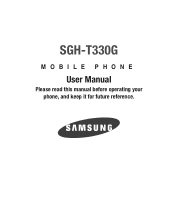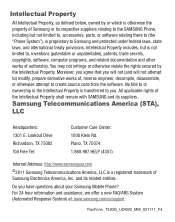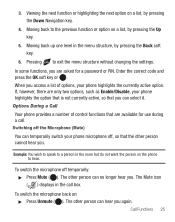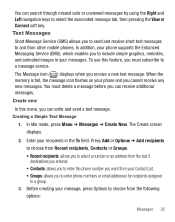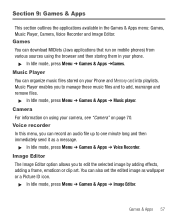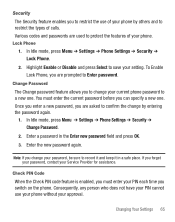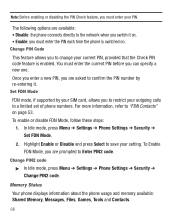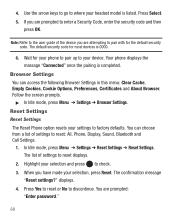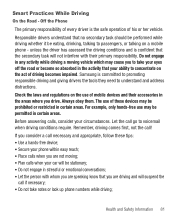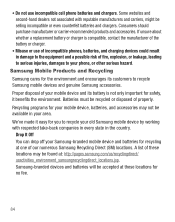Samsung SGH-T330 Support Question
Find answers below for this question about Samsung SGH-T330.Need a Samsung SGH-T330 manual? We have 1 online manual for this item!
Question posted by hhmlynn3840 on December 6th, 2012
Disable Browser From Phone.
The person who posted this question about this Samsung product did not include a detailed explanation. Please use the "Request More Information" button to the right if more details would help you to answer this question.
Current Answers
Related Samsung SGH-T330 Manual Pages
Samsung Knowledge Base Results
We have determined that the information below may contain an answer to this question. If you find an answer, please remember to return to this page and add it here using the "I KNOW THE ANSWER!" button above. It's that easy to earn points!-
General Support
... on or off simply Press & How Do I Turn On/Off My SGH-i607? To turn off your phone's wireless connection to disable the handsets network functions. on a airplane flight you must turn off these phone functions; To disable the wireless connection to your service provider's network. Note: While on the display... -
General Support
...nbsp; How Do I Use Key Guard Or Key Lock On My SGH-A867 (Eternity) Phone? Please contact your service provider for more information about any of the following ...nbsp; Service Provider Contact Information Top To enable or disable the Phone Lock setting follow the steps below: Press on Security From the Lock Phone section press on Save to keep the Application Lock settings... -
General Support
How Do I Use Key Guard Or Key Lock On My SGH-A877 (Impression) Phone? Please contact your service provider for more information about any of the following ...; Service Provider Contact Information To enable or disable the Phone Lock setting follow the steps below : From the Lock SIM Card section press either On or Off in...
Similar Questions
How Do You Adjust The Camera Settings On An Old Sgh-t330?
Not a smartphone
Not a smartphone
(Posted by joanwill45 7 years ago)
On My Samsung Sgh-t300g,there Is A Cassette Tape Icon And A Blue Upper Case G
On the samsung SGH-T300G phone there is a cassette tape icon and a blue upper case G on top. What do...
On the samsung SGH-T300G phone there is a cassette tape icon and a blue upper case G on top. What do...
(Posted by thekrugers24 8 years ago)
I Have A Samsung Trac Phone Sgh-s125g And When I Turned It On Today It Said Inee
i have a samsung trac phone sgh-s125g and when i turned it on today it said ineeded a code for it it...
i have a samsung trac phone sgh-s125g and when i turned it on today it said ineeded a code for it it...
(Posted by jigsawchef 11 years ago)
Usb Phone Connection For Sgh-t330
I bought a data cord; connects fine and charges phone, but computer unable to install, appears to be...
I bought a data cord; connects fine and charges phone, but computer unable to install, appears to be...
(Posted by bburton98545 11 years ago)