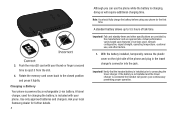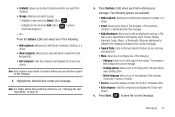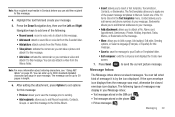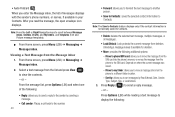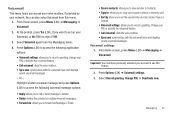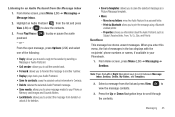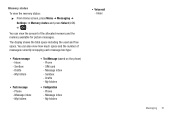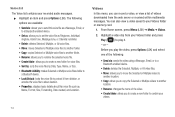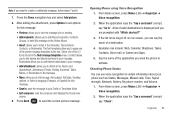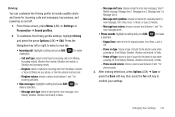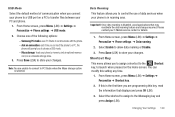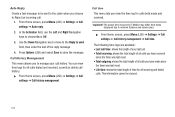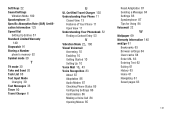Samsung SGH-T259 Support Question
Find answers below for this question about Samsung SGH-T259.Need a Samsung SGH-T259 manual? We have 2 online manuals for this item!
Question posted by BIGgrace on May 16th, 2014
Samsung T259 How Do I Save Text Messages To Memory Card
The person who posted this question about this Samsung product did not include a detailed explanation. Please use the "Request More Information" button to the right if more details would help you to answer this question.
Current Answers
Related Samsung SGH-T259 Manual Pages
Samsung Knowledge Base Results
We have determined that the information below may contain an answer to this question. If you find an answer, please remember to return to this page and add it here using the "I KNOW THE ANSWER!" button above. It's that easy to earn points!-
General Support
... videos are automatically saved on Pictures under External Memory Right click in the box then click Paste (Ctrl V) to copy the Photo file(s) from the SGH-A887 (Solstice) handset to the Memory Card After the file transfer is 32MB. How Do I Copy Or Move Pictures Or Videos From My SGH-A887 (Solstice) Phone To My Storage... -
General Support
...saved on My Stuff Press Videos Press the desired Video(s) to check their box(es) Press either PC Studio or Ask on Connection For instructions on the top of a microSDHC 16GB capacity memory card, for a microSD memory card...PC. By deafult all memory cards out of reach of PC Studio, go to The SGH-A877 (Impression) phone includes support for a microSD memory card is The Bluetooth ... -
General Support
... keys, then press the OK button. On the Samsung handset Turn Bluetooth on Set the phone's Bluetooth visibility to on both devices to the handset and/or PC. Now it clicks into the Cricket SCH-R450 (Messager) memory card slot In order to both the PC & handset to PC" Music, Ringtones and...
Similar Questions
How To Save Music On Memory Card On A Sgh-t528g Phone After Its Blutooth To Me
(Posted by bbmb 9 years ago)
How To Save Voicemails To Memory Card On My Samsung Sch-m828c Phone
how to save voicemails to memory card on my samsung sch-m828c phone
how to save voicemails to memory card on my samsung sch-m828c phone
(Posted by kidlsgrl3011416 10 years ago)
How Do U Change The Language T Mobile Phones Sgh T259
(Posted by janicemWEEGE 10 years ago)
How Do I Save My Pics On My Samsung T259 To My Memory Card
(Posted by tranbemack 10 years ago)