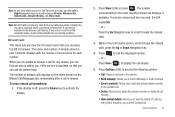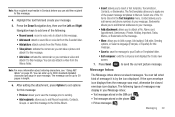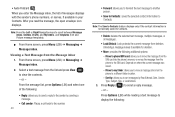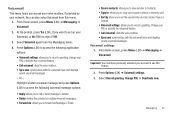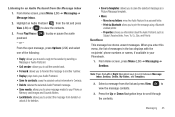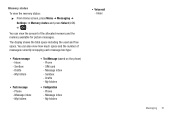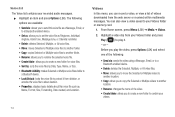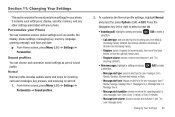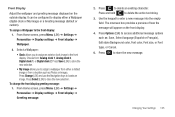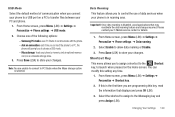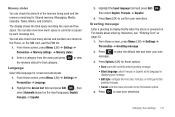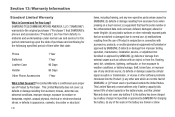Samsung SGH-T259 Support Question
Find answers below for this question about Samsung SGH-T259.Need a Samsung SGH-T259 manual? We have 2 online manuals for this item!
Question posted by DEEBkr on March 26th, 2014
How To Record Greeting Message On Tmobile Samsung T259 Phone
The person who posted this question about this Samsung product did not include a detailed explanation. Please use the "Request More Information" button to the right if more details would help you to answer this question.
Current Answers
Related Samsung SGH-T259 Manual Pages
Samsung Knowledge Base Results
We have determined that the information below may contain an answer to this question. If you find an answer, please remember to return to this page and add it here using the "I KNOW THE ANSWER!" button above. It's that easy to earn points!-
General Support
...Events From My SGH-t629? How Do I Copy Contacts From My SGH-t629 Phone To The SIM Card? The Startup Greeting On My SGH-t629 If So How? Do I Turn Off Message Alerts While My SGH-t629 Is In... SGH-t629? SGH-t629 FAQ List Below is a listing of the FAQs currently registered in our system for the SGH-t629 handset. Images Sounds Images MP3s Camera & View the T-Mobile SGH-T629 Menu Tree SGH-t629... -
General Support
... Shop Multimedia 5: Shop Applications 6: MEdia Net Home 6: Mobile Email 7: My Stuff 1: Audio 2: Downloaded Audio 3: Record 4: Recorded Audio 5: Favorite Audio 6: Default Ringtones 7: Memory Card ...menu tree fully expanded. Menu Tree (Collapsed) SGH-D807 Menu Tree Click here to enter Menu mode. Date 4: Phone Settings 1: Language 2: Greeting Message 3: Slide Settings 4: Shortcut 5: Extra Settings ... -
General Support
... Size 3: Font Color 4: Background Color 6: Greeting Message 3: Time & Shows when a memory card is available by your SIM card. Menu Tree (Expanded) SGH-A767 (Propel) Menu Tree Click here to 3: View Contacts from 4: Own Number 5: FDN Contacts 6: Used Space 8: SIM Management 9. Tones 2. Recorded Audio 3. Stopwatch 7. Date 4: Phone 1: Language 2: Shortcuts 3: Slide Settings...
Similar Questions
How Do Receive Messages On My Phone Sgh-t404g From My Email
Samsung shg-t404g, slider, tracfone
Samsung shg-t404g, slider, tracfone
(Posted by robertbryan50 10 years ago)
How Do I Delete Contacts From My Samsung Sgh-t259 Phone?
(Posted by lwilkemeyer 10 years ago)
How Do U Change The Language T Mobile Phones Sgh T259
(Posted by janicemWEEGE 10 years ago)