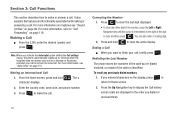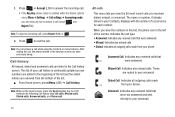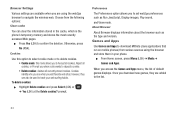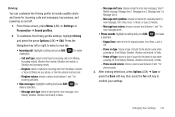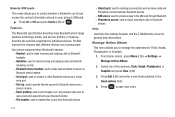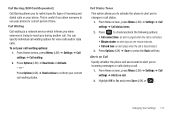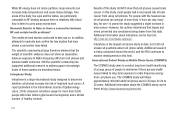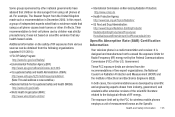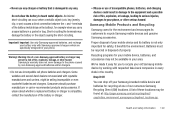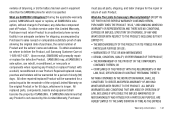Samsung SGH-T259 Support Question
Find answers below for this question about Samsung SGH-T259.Need a Samsung SGH-T259 manual? We have 2 online manuals for this item!
Question posted by muWil on September 2nd, 2014
Cant Make Calls On Samsung T259
The person who posted this question about this Samsung product did not include a detailed explanation. Please use the "Request More Information" button to the right if more details would help you to answer this question.
Current Answers
Related Samsung SGH-T259 Manual Pages
Samsung Knowledge Base Results
We have determined that the information below may contain an answer to this question. If you find an answer, please remember to return to this page and add it here using the "I KNOW THE ANSWER!" button above. It's that easy to earn points!-
General Support
... Eternity to use with Microsoft Outlook. Samsung has released new software called " Samsung New PC Studio Version 1.0.0.9 " which enhances support for data transfer...make and edit multimedia messages using the connected Phone as follows. MMS Composer (Compose multimedia messages) Allows you are not using the PC Sync feature to synchronize data between your phone and your mobile phone... -
General Support
SGH-t639 File Formats Wallpaper SGH-t709 Media Player SGH-t209 SGH-t309 For more information on T-Mobile Handsets What Are Media Specifications On My T-Mobile Phone? What Are Media Specifications On My T-Mobile Phone? -
General Support
... before it will transfer from the HKT 450 to the earphone Make sure the HKT 450 is in , press and hold the MFB (multi-function-button) for 3 seconds. Call Transfer between the two callers. the call from the mobile phone. The A2DP function allows the mobile phone to stream music wirelessly to recharge the Speakerphone as explained...
Similar Questions
When Calling A Cell Phone And You Get A Message Saying At The Subscribers
request this phone does not accept incoming calls. what does that mean?
request this phone does not accept incoming calls. what does that mean?
(Posted by jmsolabe 9 years ago)
How Do U Change The Language T Mobile Phones Sgh T259
(Posted by janicemWEEGE 10 years ago)
What Does It Mean When Making Call On My Samsung Sgh-a927 Cell Phone And
forward
forward
(Posted by Debbgou 10 years ago)
I Can Receive Cellphone Calls.homophone Call Is Ok Make Call For Any Phone Is Ok
(Posted by Anonymous-74740 11 years ago)