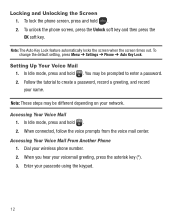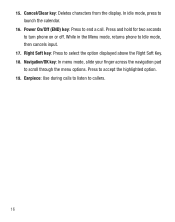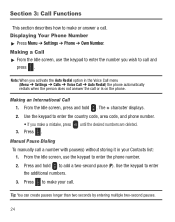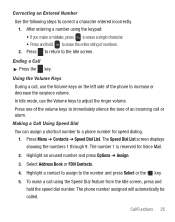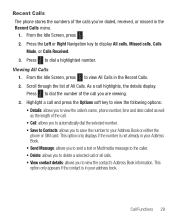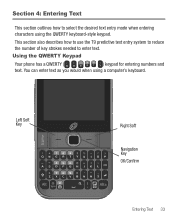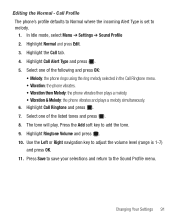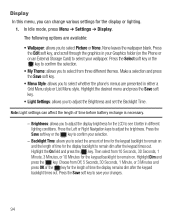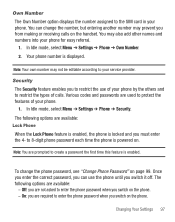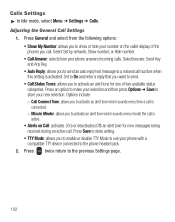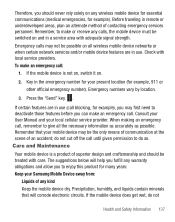Samsung SGH-S390G Support Question
Find answers below for this question about Samsung SGH-S390G.Need a Samsung SGH-S390G manual? We have 1 online manual for this item!
Question posted by Anonymous-74740 on September 15th, 2012
I Can Receive Cellphone Calls.homophone Call Is Ok Make Call For Any Phone Is Ok
The person who posted this question about this Samsung product did not include a detailed explanation. Please use the "Request More Information" button to the right if more details would help you to answer this question.
Current Answers
Related Samsung SGH-S390G Manual Pages
Samsung Knowledge Base Results
We have determined that the information below may contain an answer to this question. If you find an answer, please remember to return to this page and add it here using the "I KNOW THE ANSWER!" button above. It's that easy to earn points!-
General Support
...phone Wearing the headset Making a call Ending a call Answering a call Adjusting the volume BASIC OPERATIONS (cont.) Switching on your body) between two Bluetooth-enabled devices, such as mobile phones... OK key. 5 Enter a passkey or PIN, 0000 (4 zeros), then press the Yes or OK key. Making a voice activated call... which changes the volume level you receive a call is available at the end of... -
General Support
...When using the headset for any use and service you receive an incoming call, press and hold the Multi-Function button. Answering When you answer the call with your Bluetooth phone Wearing the headset Making a call Ending a call Answering a call (cont.) Adjusting the volume Muting the microphone Transferring a call If the voice recognition feature is subject to physical... -
General Support
...briefly or press and hold the Multi-Function button down too long when making a call with your phone, you receive a call, press and hold the Multi-Function button to rain or other than... the Yes or OK key. Avoid storage at high temperatures can switch between 2 calls) your phone has Bluetooth capability by pressing and holding it back on hold While retrieve the call . Meaning Of ...
Similar Questions
How To Call Forward From Samsung Phone Sgh-a777 To Another Phone
(Posted by Donmagiv 10 years ago)
Can A Samsung Cell Phone Sgh-s390g Be Paired To A Garmin Gps
(Posted by reapevl 10 years ago)
Phone Symbol Went Away Cannot Make Phone Calls
Phone symbol went away cannot make phone calls or access anything phone related, like phone numbers ...
Phone symbol went away cannot make phone calls or access anything phone related, like phone numbers ...
(Posted by norton247 10 years ago)
Troubleshooting Can't Make Calls With Samsung S390g Phone
(Posted by STSabrach 10 years ago)