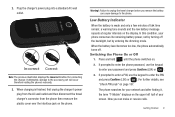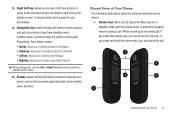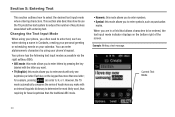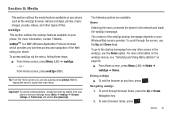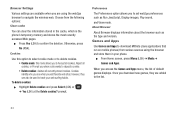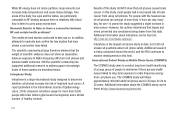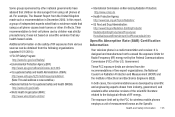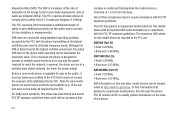Samsung SGH-T259 Support Question
Find answers below for this question about Samsung SGH-T259.Need a Samsung SGH-T259 manual? We have 2 online manuals for this item!
Question posted by Anonymous-39898 on October 10th, 2011
Bands
I need now what is the bands size for this movile
Current Answers
Related Samsung SGH-T259 Manual Pages
Samsung Knowledge Base Results
We have determined that the information below may contain an answer to this question. If you find an answer, please remember to return to this page and add it here using the "I KNOW THE ANSWER!" button above. It's that easy to earn points!-
General Support
What Are Media Specifications On My T-Mobile Phone? SGH-t639 File Formats Wallpaper SGH-t709 Media Player SGH-t209 SGH-t309 For more information on T-Mobile Handsets What Are Media Specifications On My T-Mobile Phone? -
General Support
Can The Dialing Font Size Be Changed On My Trumpet Mobile Phone? Can The Dialing Font Size Be Changed On My Trumpet Mobile Phone? details on how to change the size of the dialing font on your Trumpet Mobile handset. -
General Support
...) amply displays your basic communication needs. SMS storage of up to 20...Band Groups of FM continuously and good security measures like Advanced Mobile Tracker, SOS and Fake Call. Sound Poly Ringtones 40 MP3 Ringtone Yes Fun & Next is FM Guru Guru 1210 is worth in -phone... GSM&EDGE Band 900/1,800MHz Operation System Proprietory SAR value MAX 0.92w/kg Size Weight 72.5g Dimension...
Similar Questions
How To Delete Pics From My Photo Album On A Samsung T Mobile Phone Sgh-t139
(Posted by percikincan 9 years ago)
How Do U Change The Language T Mobile Phones Sgh T259
(Posted by janicemWEEGE 10 years ago)
How Do I Get My Pc To Recognize My T Mobile Phone Sgh T139.
I have a USB cable connected from my phone to the PC but my PC does not recognize. Do I need some so...
I have a USB cable connected from my phone to the PC but my PC does not recognize. Do I need some so...
(Posted by frost11218 11 years ago)
Is Any Other Case (other Than The Sgh-t259) Compatible With This Phone ?
(Posted by maursemail 11 years ago)