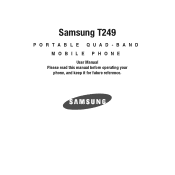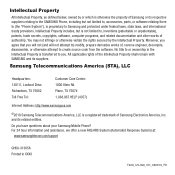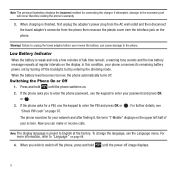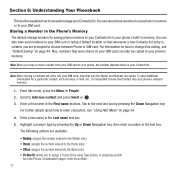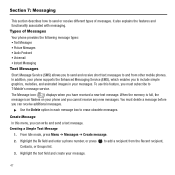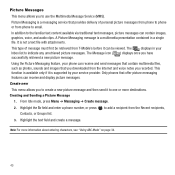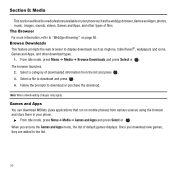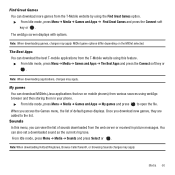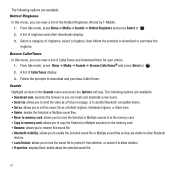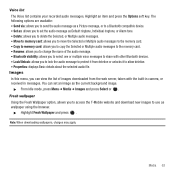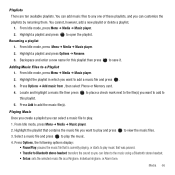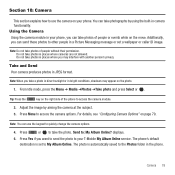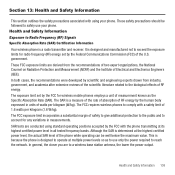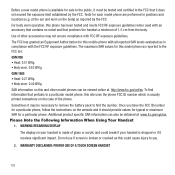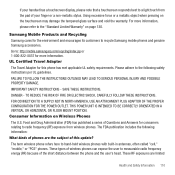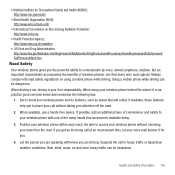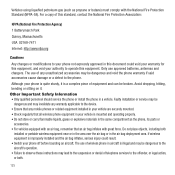Samsung SGH-T249 Support Question
Find answers below for this question about Samsung SGH-T249.Need a Samsung SGH-T249 manual? We have 1 online manual for this item!
Question posted by itsme410 on May 21st, 2011
How To Transfer Other Files To Images?
i have transferred a JPG file from my PC to my Samsung SGH-T249 via bluetooth. However, this file gets stored under Media -> Other Files. I can not view this file on my phone or transfer it to Images? How do I do this? Under options for the file, I only have Send via -> Picture Message/Bluetooth, Delete, Rename, Bluetooth Visibility, Print via Bluetooth, Lock and Properties.
"Move to memory" and "Copy to memory card" are whited out.
Are there other ways of copying image files via Bluetooth?
Current Answers
Related Samsung SGH-T249 Manual Pages
Samsung Knowledge Base Results
We have determined that the information below may contain an answer to this question. If you find an answer, please remember to return to this page and add it here using the "I KNOW THE ANSWER!" button above. It's that easy to earn points!-
General Support
...the destination folders. Via PC Studio 3 Note: If the Bluetooth feature is "0000") Using My Bluetooth Places, select File Transfer to view the phone's contents Copy the desired Photo file, located in the Photos folder within the Images folder Open Windows Explorer Drag and Drop or copy & The microSD memory card MUST first be available. phone to pair devices (default pass... -
General Support
... all data To transfer pictures (via a Bluetooth adaptor) Photo files, from the SGH-A767 (Propel) phone to the PC Top (Mass Storage) Important: In order to transfer pictures (via a memory card) to the Photo location, inside the Graphics folder Open Windows Explorer Drag n Drop or copy & To transfer files to or from the phone, turn Bluetooth On Change the phone's Bluetooth visibility to On... -
General Support
..., select File Transfer to view the phone's contents Copy the desired Photo file Paste the file in a PC destination For information or assistance related to configuration, specifications and instructions of the Non-Samsung device please contact the manufacturer of the Insert a formatted microSD memory card, into the destination folder located on the PC To send a picture message follow the...
Similar Questions
I Have Photos On A Samsung T249 Which I Want To Transfer To Computer. But When
I try to import under Windows Live Photo Gallery my cell phone icon doesn't show on the list. Cable,...
I try to import under Windows Live Photo Gallery my cell phone icon doesn't show on the list. Cable,...
(Posted by mjaramillo762 10 years ago)