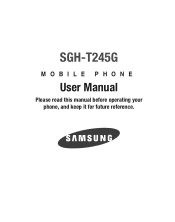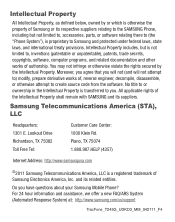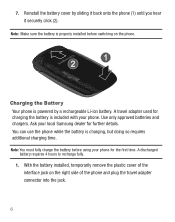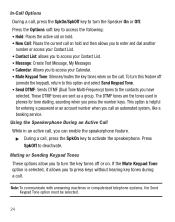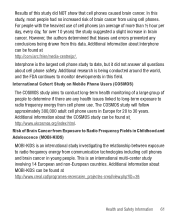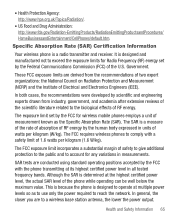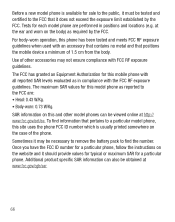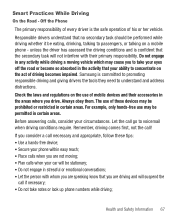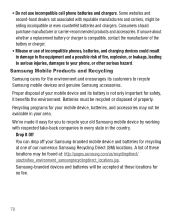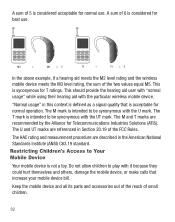Samsung SGH-T245G Support Question
Find answers below for this question about Samsung SGH-T245G.Need a Samsung SGH-T245G manual? We have 2 online manuals for this item!
Question posted by Jrwsheod on September 6th, 2014
How To Increase Hearing Volume Samsung T245g
The person who posted this question about this Samsung product did not include a detailed explanation. Please use the "Request More Information" button to the right if more details would help you to answer this question.
Current Answers
Related Samsung SGH-T245G Manual Pages
Samsung Knowledge Base Results
We have determined that the information below may contain an answer to this question. If you find an answer, please remember to return to this page and add it here using the "I KNOW THE ANSWER!" button above. It's that easy to earn points!-
General Support
.... Driving safety Using a mobile phone while driving creates a distraction to the driver which vary from the phone to replace the battery. ..., the light remains on the side of the headset to increase the volume level and [ - ] to area Unless otherwise ...is not liable to for the period of the light will hear the voice-activation tone. Your headset uses a rechargeable battery.... -
General Support
...such as mobile phones and headsets, without wires or cords over a short distance of the unit under license. Therefore, you will void the user's authority to rain or other Bluetooth phone users hear my ... depending on , press and hold You Will Hear You Will See turn the indicator light on the side of the headset to increase the volume level and [-] to the headset can take care... -
General Support
...under normal use of the headset to increase the volume level and decrease the volume level. When you can talk up to... headset. Driving safety Using a mobile phone while driving creates a distraction to re-attempt pairing. ... signifies that registration was successful, the indicator light will hear the voice-activation tone. Typically, the steps involve going...
Similar Questions
How Do You Increase Hearing Volume On A Sm-b780a Phone
The volume is low and will not increase. REinging volume is ok. In order to use my phone, have to pu...
The volume is low and will not increase. REinging volume is ok. In order to use my phone, have to pu...
(Posted by rmcghee502 8 years ago)
How Do I Turn Up My Hearing Volume On My Samsung Sgh-a817
(Posted by Nikidog108 9 years ago)
Samsung Cell Phone Sgh-t245g How Download Pictures To Computer
(Posted by permar 10 years ago)