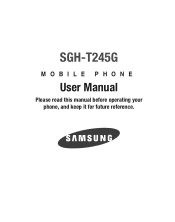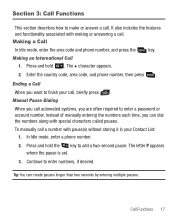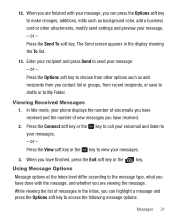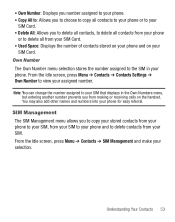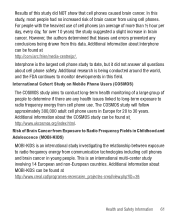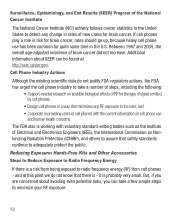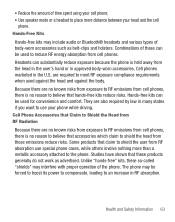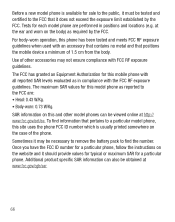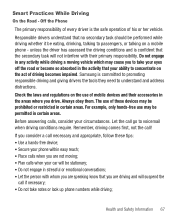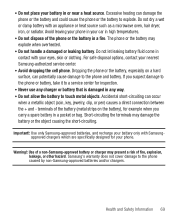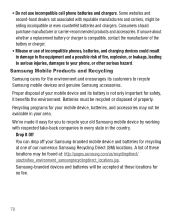Samsung SGH-T245G Support Question
Find answers below for this question about Samsung SGH-T245G.Need a Samsung SGH-T245G manual? We have 2 online manuals for this item!
Question posted by KADmanc on September 23rd, 2013
How To Change From Letters To Numbers On A Samsung T245g Cell Phone
The person who posted this question about this Samsung product did not include a detailed explanation. Please use the "Request More Information" button to the right if more details would help you to answer this question.
Current Answers
Related Samsung SGH-T245G Manual Pages
Samsung Knowledge Base Results
We have determined that the information below may contain an answer to this question. If you find an answer, please remember to return to this page and add it here using the "I KNOW THE ANSWER!" button above. It's that easy to earn points!-
General Support
... Number) On My Samsung Handset? Is There A Way To Turn Off The Audible Low Battery Warning On My Phone? indicate there are General Questions which are listed in BOLD Letters Games Service Provider Related Speaker Phone Using The Phone Warranty CDMA Related Carriers: Alltel, Cricket, Generic CDMA, Helio, MetroPCS, Qwest, Sprint, TracFone, Trumpet Mobile... -
General Support
... standby, Press Menu, Settings (7) Security (6) Enter the last four digits of your cell phone number; How Do I Reset My SPH-A790 Back To Factory Settings? How Do I Reset My A790 Back To Factory Settings? unless the security code has been changed, Reset Phone (7) Use the navigational keypad to choose the option for Yes, and then... -
General Support
... Select Memory (8) Select My Pictures (2) Highlight any Ringtone to confirm the deletion of cell phone number, unless it has been changed Select Restore Phone (5) to confirm resetting the handset Press the OK button at the re-program the phone screen to confirm restoring the handset to record or playback videos Delete All Sounds...
Similar Questions
How Do I Change Settings On My Cell Phone Samsung Sgh-a847
(Posted by hassarpm 10 years ago)
Samsung Cell Phone Sgh-t245g How Download Pictures To Computer
(Posted by permar 10 years ago)
What Software Do I Need To Download Files To My T245g Tracfone Cell Phone
(Posted by melhim 10 years ago)
How Can I Change The Number Of Rings On My Samsung Sgh-a667 Phone
(Posted by scrowal 10 years ago)