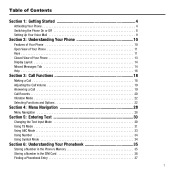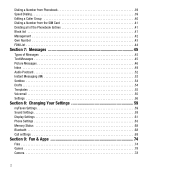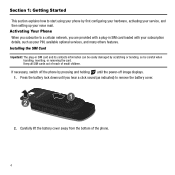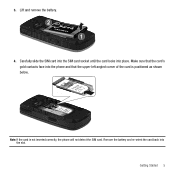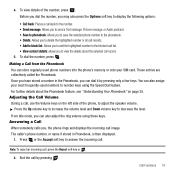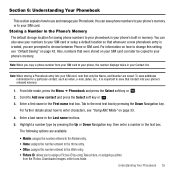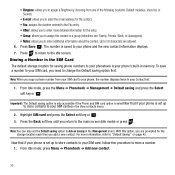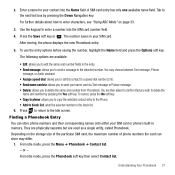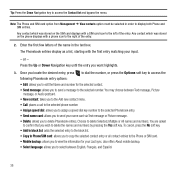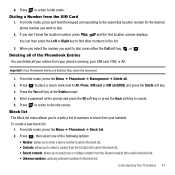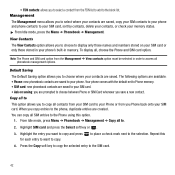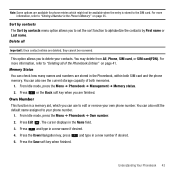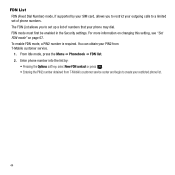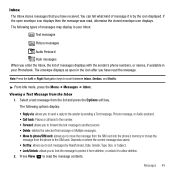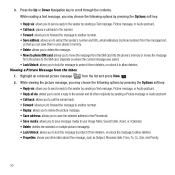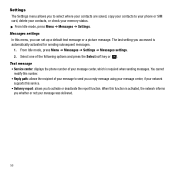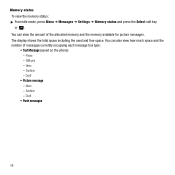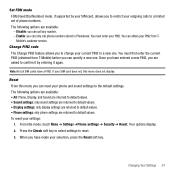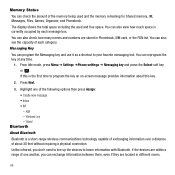Samsung SGH-T239 Support Question
Find answers below for this question about Samsung SGH-T239.Need a Samsung SGH-T239 manual? We have 1 online manual for this item!
Question posted by lmarvi6809 on February 29th, 2012
Help Tranfer Contacts To Sim Card
I don't have a display on my T mobile T239 but I'm trying to navigate through to transfer my contacts to my sim card so that I can have them all on my new phone. I do have a password on my phone
Current Answers
Related Samsung SGH-T239 Manual Pages
Samsung Knowledge Base Results
We have determined that the information below may contain an answer to this question. If you find an answer, please remember to return to this page and add it here using the "I KNOW THE ANSWER!" button above. It's that easy to earn points!-
General Support
... SGH-T739 (Katalyst) Phone? SGH-T739 FAQ List Below is a listing of the FAQs currently registered in our system for the SGH-T739 (Katalyst) handset FAQ Listing By Category Specifications Using The Phone Bluetooth Contacts Display Sounds Images MP3s Camera Camcorder General Miscellaneous Internet & How Do I Change The Camera Resolution On My SGH-T739 (Katalyst)? View the T-Mobile SGH... -
General Support
... Or Move Pictures From My SGH-T539 (Beat) Phone To My Storage Card? Can The Dialing Font Size Be Changed On My SGH-t539 (Beat)? FAQ Listing By Category Specifications Using The Phone Contacts Display Sounds Images MP3s Camera Camcorder General Miscellaneous Internet & How Do I Copy Contacts From My SGH-t539 (Beat) Phone To The SIM Card? Connectivity Settings & How... -
General Support
... I Copy Contacts From My SGH-I607 (BlackJack) Phone To The SIM Card? What Applications And Devices Are Compatible With Microsoft's ActiveSync 4.5? Camcorder Camera Camcorder General Miscellaneous Internet & How Do I Mute / Unmute A Call On My SGH-I607 How Do I Turn On/Off My SGH-I607 How Do I Transfer Files Using ActiveSync On My SGH-I607 (BlackJack) How Can I Transfer Pictures...
Similar Questions
How To Add New Contacts To Your New S380c Straight Talk Phone
(Posted by hugdshr 9 years ago)
How To Tranfer Contact List From Sim Card To Samsung Sgh-i917
(Posted by nikorfaza 10 years ago)
Hi , Please Can L Get Unlock Code For My Samsung T239 ,ime;011841/00/619176/5 .
Please l wanted to unlock my samsung SGH-T239 , IME;011841/00/619176/5 . It tell me phone lock when ...
Please l wanted to unlock my samsung SGH-T239 , IME;011841/00/619176/5 . It tell me phone lock when ...
(Posted by mofori86 11 years ago)
How Do I Transfer Contacts?
I put in my old sims card. Everything else transfered except contacts. How can I fix that?
I put in my old sims card. Everything else transfered except contacts. How can I fix that?
(Posted by j4960 11 years ago)