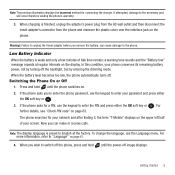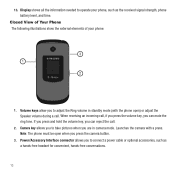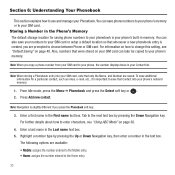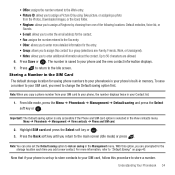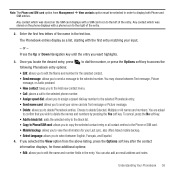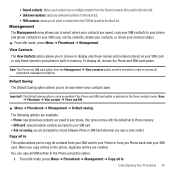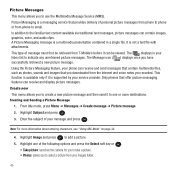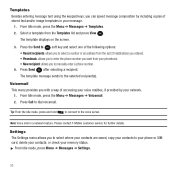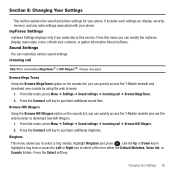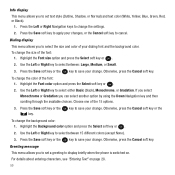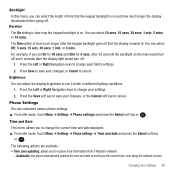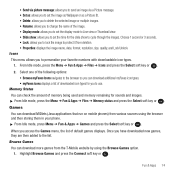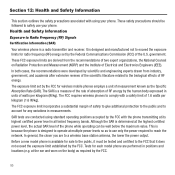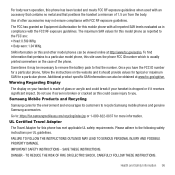Samsung SGH-T139 Support Question
Find answers below for this question about Samsung SGH-T139.Need a Samsung SGH-T139 manual? We have 2 online manuals for this item!
Question posted by guccstuck on August 13th, 2013
Samsung T139 External Display Wont Work
The person who posted this question about this Samsung product did not include a detailed explanation. Please use the "Request More Information" button to the right if more details would help you to answer this question.
Current Answers
Related Samsung SGH-T139 Manual Pages
Samsung Knowledge Base Results
We have determined that the information below may contain an answer to this question. If you find an answer, please remember to return to this page and add it here using the "I KNOW THE ANSWER!" button above. It's that easy to earn points!-
General Support
...? Will The Photo Caller ID Show Up On The Sub (External) LCD On The E315? How Do I Get External Display Light To Stay On Longer? What Are The Ringtone / Wallpaper Formats My SGH-E315 Will Support? I Disable Or Change The Startup / Shutdown Tones My SGH-E315 Beeps Approximately Once Per Minute, How Can I Change The... -
General Support
... Pictures From My SGH-E715? My SGH-E715 How Can I Configure The External Display So I Receive A Call, Even Though A Picture Is Associated With The Individual In The Phonebook. My SGH-E715 The Picture ID Is Not Showing When I Can Read The Time And Not Have To Open The Phone To Light Up The Display? I Check The Firmware... -
General Support
... below. If there is ringing, press the button to the external speaker jack. Remote Controller Connect the remote control cable to a desired call log available, the Car Kit displays "No Entry" on button operation, please refer to your mobile phone and the Car Kit during a call using the last call , press...
Similar Questions
How To Delete Pics From My Photo Album On A Samsung T Mobile Phone Sgh-t139
(Posted by percikincan 9 years ago)
Samsung Sgh-t139 Red Code 3d010017 Just Flashing Keys Wont Work
(Posted by Anonymous-127468 10 years ago)
Lock Key Wont Work For Samsung Sgh-a927!
I have a Samsung SGH-A927 model phone from AT&T. Today my phone froze so I took the battery out ...
I have a Samsung SGH-A927 model phone from AT&T. Today my phone froze so I took the battery out ...
(Posted by nightmarefonseca1 11 years ago)
How Do I Get My Pc To Recognize My T Mobile Phone Sgh T139.
I have a USB cable connected from my phone to the PC but my PC does not recognize. Do I need some so...
I have a USB cable connected from my phone to the PC but my PC does not recognize. Do I need some so...
(Posted by frost11218 11 years ago)
How To Get Setting For Samsung Mobile Phone Sgh-a927 On The Vodaphone Mobile Con
(Posted by ramy148 12 years ago)