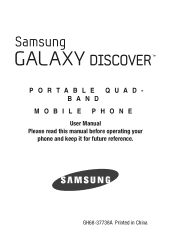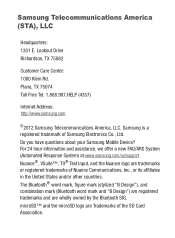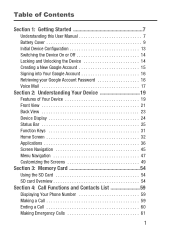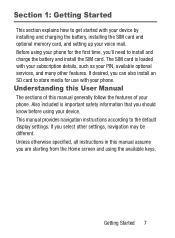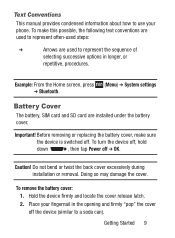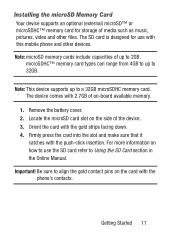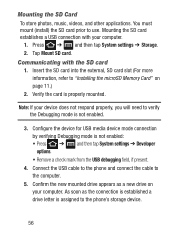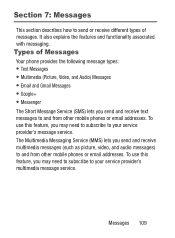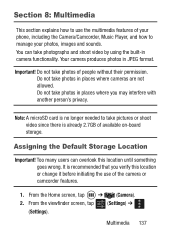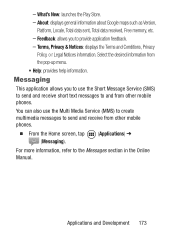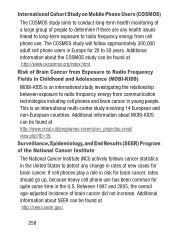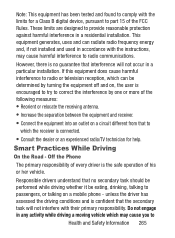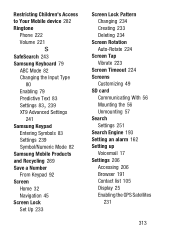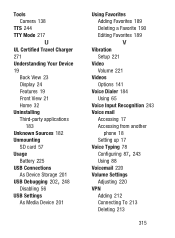Samsung SGH-S730G Support Question
Find answers below for this question about Samsung SGH-S730G.Need a Samsung SGH-S730G manual? We have 1 online manual for this item!
Question posted by chudnofskyc on November 5th, 2014
.sd Card
how do i put music pictures on sd card
Current Answers
Related Samsung SGH-S730G Manual Pages
Samsung Knowledge Base Results
We have determined that the information below may contain an answer to this question. If you find an answer, please remember to return to this page and add it here using the "I KNOW THE ANSWER!" button above. It's that easy to earn points!-
General Support
What Are Media Specifications On My T-Mobile Phone? What Are Media Specifications On My T-Mobile Phone? SGH-t639 File Formats Wallpaper SGH-t709 Media Player SGH-t209 SGH-t309 For more information on T-Mobile Handsets -
General Support
SGH-d415 details on how to take pictures with the camera on your phone. SGH-t409 How Do I Take Pictures With My T-Mobile Phone? How Do I Take Pictures With My T-Mobile Phone? -
General Support
details on how to take pictures with the camera on your Trumpet Mobile handset. 2007 SPH-a640t Information regarding your Trumpet Mobile handset How Do I Take Pictures With My Trumpet Mobile Phone? How Do I Take Pictures With My Trumpet Mobile Phone?
Similar Questions
How Do I Get Past The Screen Lock On My Samsung Model Sgh-s730g
(Posted by highgrade44 9 years ago)
Why Does My Sgh-s730g Battery Only Charges To 99
no matter how long i charge my phone it only hits 99% andmy battery life only lasts a few hours. why...
no matter how long i charge my phone it only hits 99% andmy battery life only lasts a few hours. why...
(Posted by andreaniaya 9 years ago)
Samsung Sgh S730g Move All Memory To A Sd Memory Card
i cant figure out how to move all my pictures and stuff saved in my phone to my sd card and i cant f...
i cant figure out how to move all my pictures and stuff saved in my phone to my sd card and i cant f...
(Posted by mazziwalls 9 years ago)
How Do I Get My Pc To Recognize My T Mobile Phone Sgh T139.
I have a USB cable connected from my phone to the PC but my PC does not recognize. Do I need some so...
I have a USB cable connected from my phone to the PC but my PC does not recognize. Do I need some so...
(Posted by frost11218 11 years ago)