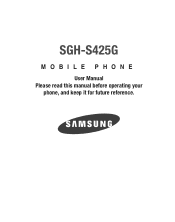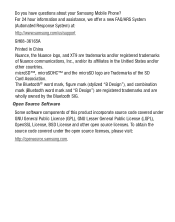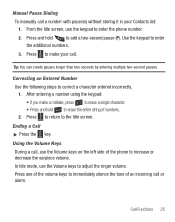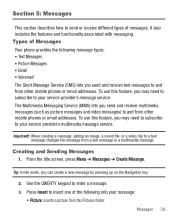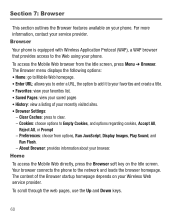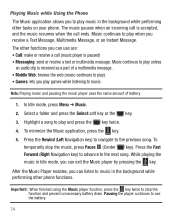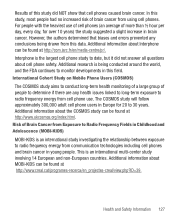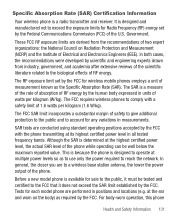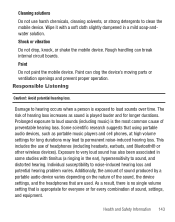Samsung SGH-S425G Support Question
Find answers below for this question about Samsung SGH-S425G.Need a Samsung SGH-S425G manual? We have 2 online manuals for this item!
Question posted by waydago2000 on November 15th, 2012
Phone That No Longer Rings.
How do I get my Samsung S425G phone to ring again? Phone purchased thru Walmart Straight Talk.
Current Answers
Related Samsung SGH-S425G Manual Pages
Samsung Knowledge Base Results
We have determined that the information below may contain an answer to this question. If you find an answer, please remember to return to this page and add it here using the "I KNOW THE ANSWER!" button above. It's that easy to earn points!-
General Support
... Tester for Mobile Devices Accessories Bluetooth Connectivity Contacts Health & Do I Use Call Blocking On My Phone? Rebates Can I Locate The IMEI Or ESN (Electronic Serial Number) On My Samsung Handset? Do I Become A Distributor For Samsung Phones? Do I Attach The Hand Strap To My Phone? How Do I Increase Or Decrease The Number Of Rings Before... -
General Support
How Do I Delete All Images, Photos or Videos From My T-Mobile Handset? SGH-T119 SGH-t219 How Do I Delete All Images, Photos or Videos From My T-Mobile Handset? details on how to delete images, photos, or videos from your T-Mobile handset. -
General Support
SGH-t409 (Beat) Open GSM Handsets How Do I Change The Camera Resolution On My T-Mobile Handset? details on how to change the camera resolution for your T-Mobile handset. How Do I Change The Camera Resolution On My T-Mobile Handset?
Similar Questions
Can I Use My Samsung Sgh-i997 Phone With Walmart Straight Talk
(Posted by meAnresm 10 years ago)
How Do I Record Videos On My Samsung S425g Phone
I don`t know how to record vIdeos on my phone. My brother showed me once but I forgot the instructio...
I don`t know how to record vIdeos on my phone. My brother showed me once but I forgot the instructio...
(Posted by mystique77842003 10 years ago)
Is A At&t Samsung Sgh-i677 Windows Phone Compaible With Straight Talk
(Posted by serahland 10 years ago)
Google Search
I just bought a samsung s425g phone from straight talk and I am having problems with the google sear...
I just bought a samsung s425g phone from straight talk and I am having problems with the google sear...
(Posted by cluckenbaugh 11 years ago)