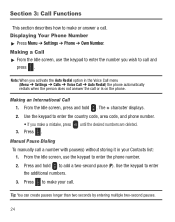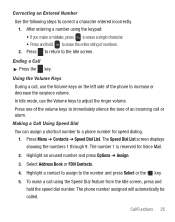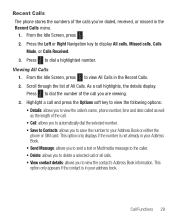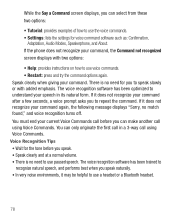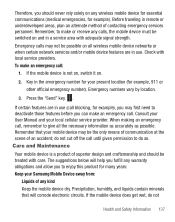Samsung SGH-S390G Support Question
Find answers below for this question about Samsung SGH-S390G.Need a Samsung SGH-S390G manual? We have 1 online manual for this item!
Question posted by uyrial on July 27th, 2014
How To Stop Samsung S390g From Making Emergency Calls
The person who posted this question about this Samsung product did not include a detailed explanation. Please use the "Request More Information" button to the right if more details would help you to answer this question.
Current Answers
Related Samsung SGH-S390G Manual Pages
Samsung Knowledge Base Results
We have determined that the information below may contain an answer to this question. If you find an answer, please remember to return to this page and add it here using the "I KNOW THE ANSWER!" button above. It's that easy to earn points!-
General Support
... used to make an emergency call in some cases, other emergency numbers, such as well. Please contact your service provider to be entered as 911, may require a SIM card to be inserted, and in any country, with or without a SIM card inserted, if you are within a mobile phone network's service area. How Do I Make An Emergency Call On SGH-i607... -
General Support
Configurations Speed Dial Time & How Do I Make An Emergency Call On My SGH-I607 How Do I Check My VoiceMail On My SGH-I607 Software Update How Do I Turn Off Message Alerts While My SGH-I607 (BlackJack) Is In Silent Mode? How Do I Obtain Windows Mobile 6.0 For My SGH-I607 (BlackJack)? What Items Come With My BlackJack? How Do... -
General Support
... I Insert Or Remove The Battery (Cover) From My SGH-I907 (Epix) Phone? How Do I Disable Or Change The Mouse On My SGH-I907 (Epix) Phone? What Does the FDN (Fixed Dial Number) Feature Do On My SGH-I907 (Epix) Phone? Can I Make An Emergency Call On My SGH-I907 (Epix) Phone? How Do I Create Or Delete Voice Dial Entries On My...
Similar Questions
Can A Samsung Cell Phone Sgh-s390g Be Paired To A Garmin Gps
(Posted by reapevl 10 years ago)
Can Not Get Passed The Screen For Emergency Calls On My Sgh I917 Samsung
windows phone
windows phone
(Posted by aflJDoll 10 years ago)