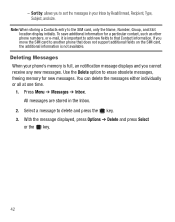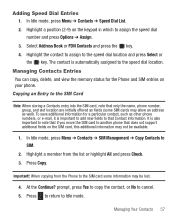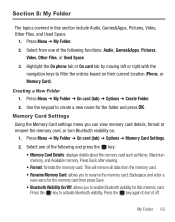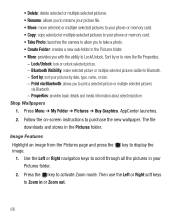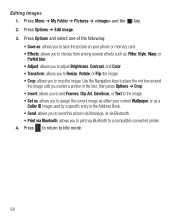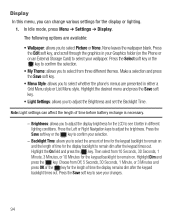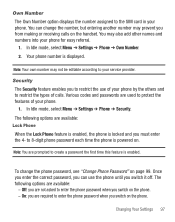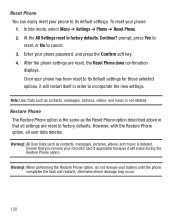Samsung SGH-S390G Support Question
Find answers below for this question about Samsung SGH-S390G.Need a Samsung SGH-S390G manual? We have 1 online manual for this item!
Question posted by Craigregil on November 19th, 2013
How To Move Pictures To Sd Card S390g
The person who posted this question about this Samsung product did not include a detailed explanation. Please use the "Request More Information" button to the right if more details would help you to answer this question.
Current Answers
Related Samsung SGH-S390G Manual Pages
Samsung Knowledge Base Results
We have determined that the information below may contain an answer to this question. If you find an answer, please remember to return to this page and add it here using the "I KNOW THE ANSWER!" button above. It's that easy to earn points!-
General Support
... Ringtones On My SGH-v205? Picture Can The SGH-V205 Receive? Photos Taken With My SGH-v205? What Steps Are Required To Take A Picture With My SGH-V205? Contacts From My SGH-v205 SGH-v205 To The SIM Card? Can I Activate Silent Mode On My SGH-V205? Can My SGH-V205 Receive Picture Messages From Another Mobile Phone? Do I Place My SGH-v205 Into Silent... -
General Support
... content. NPS allows you to view pictures taken by your needs. What Are The Features And Capabilities Of New PC Studio For My SGH-A877 (Impression)? To Launch the Video Converter: NPS will convert all the varied codec's that allows you by Samsung mobile phones. By default, NPS will automatically convert media... -
General Support
... storage External SD card: 1: Total space 2: Available space 3: Unmount SD card 4: Format Internal phone storage: 1: Available space 2: Factory data reset Date & Menu Tree (Collapsed) SPH-M900 (Moment) Menu Tree Click here to display the following options: 1: Show dialpad 2: Add call 3: End call volume for devices 5: 5: Mobile networks 1: Data roaming 2: Call Guard 3: Data Roaming Guard...
Similar Questions
Why Is My Samsung Sgh-s390g Not Accepting My Sd Card
(Posted by Anonymous-135055 10 years ago)
How Do I Make Apps And Things Save To Sd Card Instead Of Phones Internal Storage
(Posted by davencharneff 10 years ago)
Put Pictures On A Sd Card On A Samsung Sgh-i919 Phone
i cant figger out how to take pictures on the phone an put it on the sd card. please help
i cant figger out how to take pictures on the phone an put it on the sd card. please help
(Posted by dave3089 12 years ago)