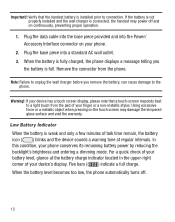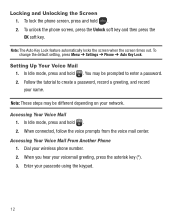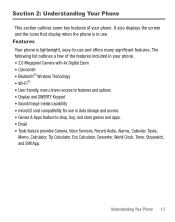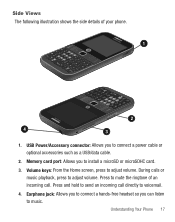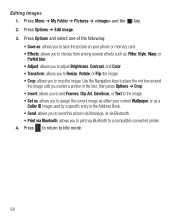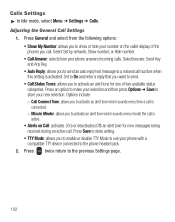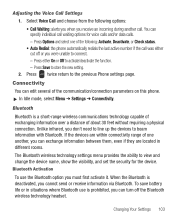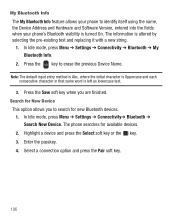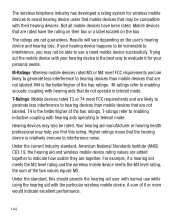Samsung SGH-S390G Support Question
Find answers below for this question about Samsung SGH-S390G.Need a Samsung SGH-S390G manual? We have 1 online manual for this item!
Question posted by edsmith211942 on November 27th, 2012
Using Wi-fi I Can Get As Far As The Phone Showing Connected What Is The Next Ste
The person who posted this question about this Samsung product did not include a detailed explanation. Please use the "Request More Information" button to the right if more details would help you to answer this question.
Current Answers
Related Samsung SGH-S390G Manual Pages
Samsung Knowledge Base Results
We have determined that the information below may contain an answer to this question. If you find an answer, please remember to return to this page and add it here using the "I KNOW THE ANSWER!" button above. It's that easy to earn points!-
General Support
... Index How Do I Subscribe To RSS News Feeds On My SGH-I637 (Jack)? How Do I Use My SGH-I637 Phone As A Modem Or Transfer Data Between It And My Computer? My SGH-I637 (Jack) Phone Shows Connection To My Wireless Router, Why Am I Use Them On My SGH-I637 (Jack) Phone? What Are USB Settings And How Do I Unable To Open... -
General Support
... to show Select Send Meeting Requests Via View agenda Filter All Appointments Select Available Categories Contacts New (Lower Left) (Lower Right) ----------------------- Warn when changing to a page that is available by clicking on /off All Wi-Fi Bluetooth Phone Menu Wi-Fi Settings Bluetooth Settings Phone settings Messages Go to Inbox Get Applications Opens Internet Explorer and connect... -
General Support
... Light On My SGH-I907 (Epix) Phone? How Do I Enable Wireless Security Settings For A Wi-Fi Connection On My SGH-I907 (Epix) Phone? How Do I Send Video From My SGH-I907 (Epix) Phone? How Do I Enable/Disable Microsoft's Voice Command On My SGH-I907 (Epix) Phone? Time On My SGH-I907 (Epix) Phone? How Do I Use Them On My SGH-I907 (Epix) Phone? What Are USB...
Similar Questions
How Do I Delete Saved Wi-fi Networks On My Phone
When I go to wifi menu I see the network I want .I select it but cant conect it says wifi network li...
When I go to wifi menu I see the network I want .I select it but cant conect it says wifi network li...
(Posted by analopez62078 8 years ago)
How Set The Connection Preference For The Phone To Use Wi-fi Calling Or Mobile
networks on android sgh t679
networks on android sgh t679
(Posted by Brirpau 9 years ago)