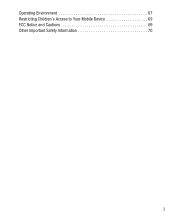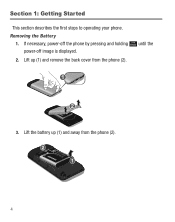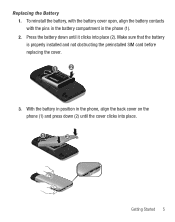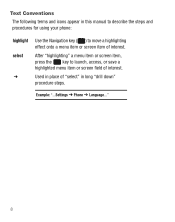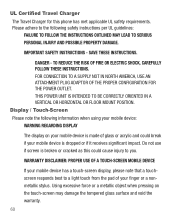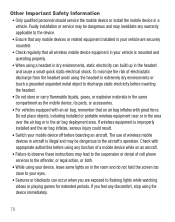Samsung SGH-S125G Support Question
Find answers below for this question about Samsung SGH-S125G.Need a Samsung SGH-S125G manual? We have 2 online manuals for this item!
Question posted by rafaeltmarquez66 on February 12th, 2019
Desbloqueo
Current Answers
Answer #1: Posted by hzplj9 on February 13th, 2019 6:11 AM
Prueba esta solución del foro Fixya
http://www.fixya.com/support/t15680534-remove_sim_lock_code_from_samsung_sgh
Hope that helps.
Espero que ayude
Related Samsung SGH-S125G Manual Pages
Samsung Knowledge Base Results
We have determined that the information below may contain an answer to this question. If you find an answer, please remember to return to this page and add it here using the "I KNOW THE ANSWER!" button above. It's that easy to earn points!-
General Support
SGH-t639 File Formats Wallpaper SGH-t709 Media Player SGH-t209 SGH-t309 For more information on T-Mobile Handsets What Are Media Specifications On My T-Mobile Phone? What Are Media Specifications On My T-Mobile Phone? -
General Support
details on how to handsets for T-Mobile, see the Handy Resources section below or SGH-t329 (Stripe) SGH-t519 (Trace) 2006 / Open GSM SGH-d900 For additional General Information related to delete all contacts and calendar events on your phone. How Do I Delete All Of My Contacts And Calender Events From My T-Mobile Phone? How Do I Delete All... -
General Support
... SGH-T339 SGH-T229 SGH-T819 2007 SGH-T739 Katalyst SGH-T439 SGH-t639 SGH-T539 Beat SGH-t429 SGH-t729 Blast SGH-t409 Please select your handset from the list of T-Mobile handsets with Bluetooth capabilities below for specific information on which version of Bluetooth is supported on T-Mobile Handsets What Are The Bluetooth Specifications For My T-Mobile Phone? Stripe Trace SGH...
Similar Questions
i have a samsung trac phone sgh-s125g and when i turned it on today it said ineeded a code for it it...
I have a USB cable connected from my phone to the PC but my PC does not recognize. Do I need some so...