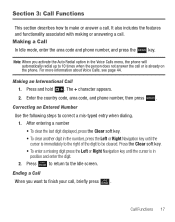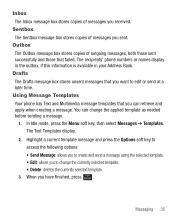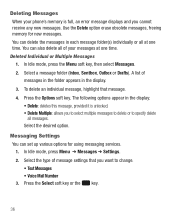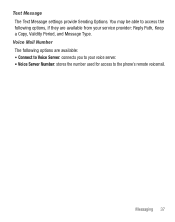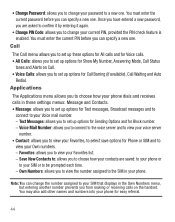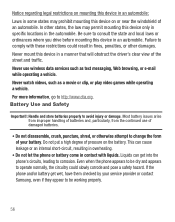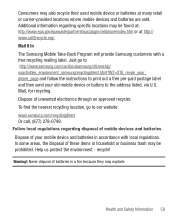Samsung SGH-S125G Support Question
Find answers below for this question about Samsung SGH-S125G.Need a Samsung SGH-S125G manual? We have 2 online manuals for this item!
Question posted by libba7164 on July 17th, 2014
How To Retrieve A Samsung S125g Deleted Voice Mail
The person who posted this question about this Samsung product did not include a detailed explanation. Please use the "Request More Information" button to the right if more details would help you to answer this question.
Current Answers
Related Samsung SGH-S125G Manual Pages
Samsung Knowledge Base Results
We have determined that the information below may contain an answer to this question. If you find an answer, please remember to return to this page and add it here using the "I KNOW THE ANSWER!" button above. It's that easy to earn points!-
General Support
... For Missed Calls Or Voice Mails On My SGH-I607? How Do I Fix The "Forbidden" Error Message Received While Browsing The Internet From My SGH-I607 Phone? How Do I Use Key Guard Or Key Lock On My SGH-I607? How Do I Create Or Delete Speed Dial Entries On My SGH-I607? Support Speed... -
General Support
... Is In Silent Mode? The Font Size On My SGH-E315 If So How? Can I Reset My SGH-E315? How Do I Set An Audible Message Alert For Missed Calls Or Voice Mails On My SGH-E315? Or Delete Speed Dial Entries On My SGH-E315? And Delete Alarms On My SGH-E315? How Do I Remove The Logo And Text... -
General Support
...? Do I Receive Picture Messages On My V206 From Another Mobile Phone? Does My SGH-V206 Have A User Configurable Email Client? How Do I Change Text Input Modes On My SGH-V206? Does My SGH-V206 Support Voice Dialing? Settings & How Do I Create Or Delete Speed Dial Entries On My SGH-V206? How Do I Configure The Backlight On My...
Similar Questions
My Callers Can No Longer Leave A Voice Mail On My Samsung S125g
How do i restore the voice mail so callers can leave messages
How do i restore the voice mail so callers can leave messages
(Posted by zielonisd 9 years ago)
How To Delete Pics From My Photo Album On A Samsung T Mobile Phone Sgh-t139
(Posted by percikincan 9 years ago)
I Have A Samsung Trac Phone Sgh-s125g And When I Turned It On Today It Said Inee
i have a samsung trac phone sgh-s125g and when i turned it on today it said ineeded a code for it it...
i have a samsung trac phone sgh-s125g and when i turned it on today it said ineeded a code for it it...
(Posted by jigsawchef 11 years ago)