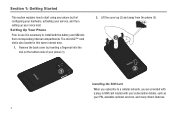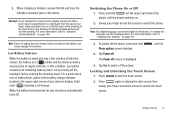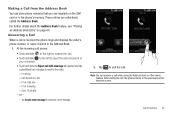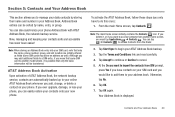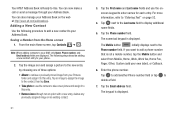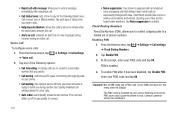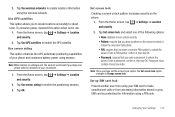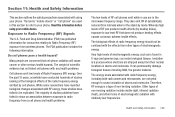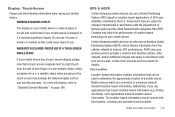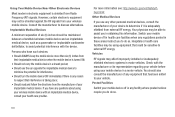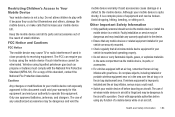Samsung SGH-I997 Support Question
Find answers below for this question about Samsung SGH-I997.Need a Samsung SGH-I997 manual? We have 2 online manuals for this item!
Question posted by nzobrily on March 4th, 2014
How Do I Unlock The Sim On A At&t Sgh I977 So I Can Use The Phone With Another
company for free
Current Answers
Related Samsung SGH-I997 Manual Pages
Samsung Knowledge Base Results
We have determined that the information below may contain an answer to this question. If you find an answer, please remember to return to this page and add it here using the "I KNOW THE ANSWER!" button above. It's that easy to earn points!-
General Support
... the download button below images. to proceed Finish to a desktop PC. Windows Phone (Mobile) 6.5 will go through several different phases. NOTE: COM Port numbers may requre a manual install. Is The Upgrade For My SGH-i637 (Jack) From Windows Phone 6.1 To Windows Phone 6.5 Free Of Charge? hold the power button for improved voice recognition Supplemental FAQs... -
General Support
... disable the Device Lock feature for Unlock Enter the password, for " Yes, with the handset's Device Lock feature, you will be more than 7 characters and contain at least 3 of inactivity. Can I Lock My SGH-I637 (Jack) So That Others Cannot Use It? Note: Even if the phone is automatically locked after the... -
General Support
Can I Lock My SGH-I617 So That Others Cannot Use It? Note: Even if the phone is enabled, your handset and SIM card from the following: Simple PIN: Use a numeric password Strong Alphanumeric: ... Device Lock feature To disable the Device Lock feature for Unlock Enter the password, for " Select a time length the phone waits before locking itself when it is automatically locked after...
Similar Questions
How To Unlock Sim Card Sgh-t528g Samsung Straighttalk Puk Lock
(Posted by mcmuaskah 9 years ago)
Unlock My Samsung Sgh-i997
This phone was sold to me and i do not know the unlock pattern. How do I do a master reset
This phone was sold to me and i do not know the unlock pattern. How do I do a master reset
(Posted by yoboss11 11 years ago)
Can Anyone Help Me Unlock My Samsung Sgh-a597 For Free
Can anyone please help me unlock my Samsung SGH-A597 with IME#359273030260608 the problem phone lock...
Can anyone please help me unlock my Samsung SGH-A597 with IME#359273030260608 the problem phone lock...
(Posted by michaelfayiah 11 years ago)