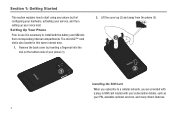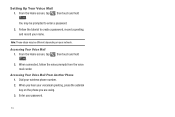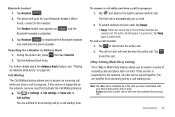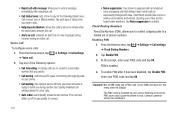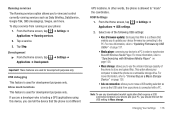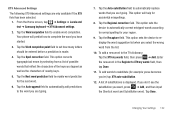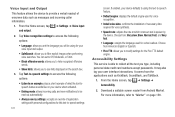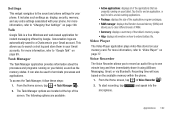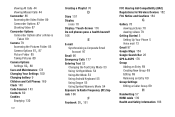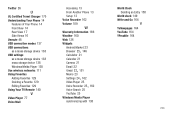Samsung SGH-I997 Support Question
Find answers below for this question about Samsung SGH-I997.Need a Samsung SGH-I997 manual? We have 2 online manuals for this item!
Question posted by eildoroth on August 11th, 2014
How To Set Voice Mail Box On Samsung - Sgh-i997
The person who posted this question about this Samsung product did not include a detailed explanation. Please use the "Request More Information" button to the right if more details would help you to answer this question.
Current Answers
Answer #1: Posted by TechSupport101 on August 11th, 2014 5:33 AM
Hi. See the guide here http://www.att.com/esupport/article.jsp?sid=KB63160&cv=820 provided you are on AT&T.
Related Samsung SGH-I997 Manual Pages
Samsung Knowledge Base Results
We have determined that the information below may contain an answer to this question. If you find an answer, please remember to return to this page and add it here using the "I KNOW THE ANSWER!" button above. It's that easy to earn points!-
General Support
... screen when you receive a new voice message and will remain on the screen until the icon is cleared by holding down the 1 key on the Sprint network and can only be deleted by dialing your voice mail box by either deleting the voice message from the voice mail box. How Do I Delete Voice Messages From My A680? How Do... -
General Support
... screen when you receive a new voice message and will remain on the screen until the icon is cleared by holding down the 1 key on the Qwest network and can only be deleted by dialing your voice mail box by either deleting the voice message from the voice mail box. How Do I Delete Voice Messages On My Qwest SPH-A680... -
General Support
... and can only be deleted by dialing your voice mail box by selecting YES on the keypad and deleting the voice messages from the voice mail box. How Do I Delete My Voice Messages On The A660? An icon will appear at the top of the screen when you receive a new voice message and will remain on the screen until...
Similar Questions
How Do I Empty A Full Voice-mail Box On An Old Samsung Sch-a850?
(Posted by Jdar2846 2 years ago)
How To Set Samsung Sgh I997 Phone, Set Ringtones Step By Step
(Posted by jorgjason 10 years ago)