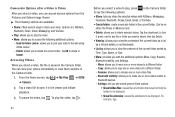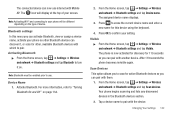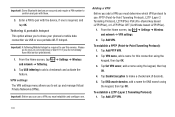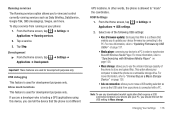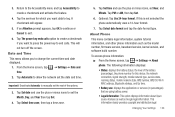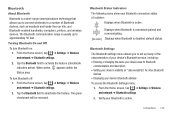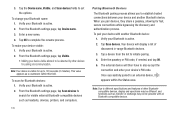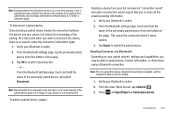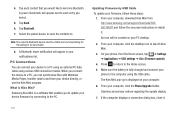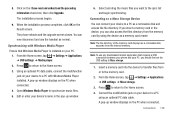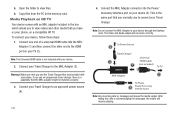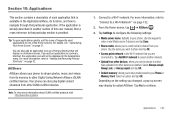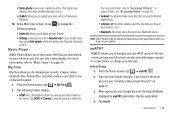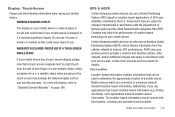Samsung SGH-I997 Support Question
Find answers below for this question about Samsung SGH-I997.Need a Samsung SGH-I997 manual? We have 2 online manuals for this item!
Question posted by whiteltaylo on November 28th, 2013
Samsung Sgh I997, Asking For Password To Connect Bluetooth Device, What Is The
password
Current Answers
Related Samsung SGH-I997 Manual Pages
Samsung Knowledge Base Results
We have determined that the information below may contain an answer to this question. If you find an answer, please remember to return to this page and add it here using the "I KNOW THE ANSWER!" button above. It's that easy to earn points!-
General Support
..., in the main screen of the device should first connect a DUN (Dial Up Networking) port with a PC more than once. If the Bluetooth function is enabled in the Phone, the connection of the Phone is marked in the Connection Manager settings or Launcher as SGH-OOO Connected via USB, select USB in the Connection Wizard window or click the USB... -
General Support
... the HKT 450. b) An audible tone will be heard and the c) Release the multi-function-button, and the device is started . (Always refer to the last connected Bluetooth device. The HKT 450 disconnects from the mobile phone. Answer Incoming Calls A ringtone heard through the Speakerphone, then say the Voice Call tag to re-access the A2DP... -
How To Connect An MP3 Device To Your Samsung Home Theater System Using Bluetooth SAMSUNG
STEP 2. On your MP3 device may ask you for a PIN code. Enter four zeros (0000) as the pin code. Allow your MP3 device time to find your home theater. Connecting Bluetooth Device To connect your MP3 device to your home theater system using your MP3 device to begin the connection. Once the front display of your home...
Similar Questions
Can Samsung Sgh-t679 Be Used With Bluetooth Devices?
Can The Samsung Sgh T679 Be Used With A Blluetooth Device?
Can The Samsung Sgh T679 Be Used With A Blluetooth Device?
(Posted by hussey35120 10 years ago)