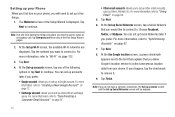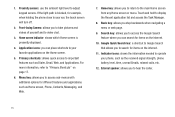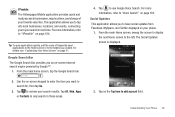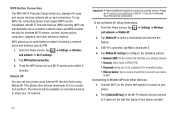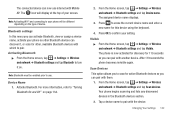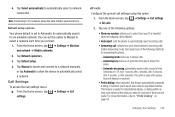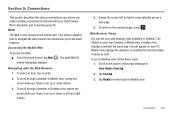Samsung SGH-I997 Support Question
Find answers below for this question about Samsung SGH-I997.Need a Samsung SGH-I997 manual? We have 2 online manuals for this item!
Question posted by lynncarleton1 on April 6th, 2013
Reconnect To Internet
Settings may have been accidently affected when searching on internet.
Now when I try to reconnect to internet message says "Cannot connect to Internet. Please check your connection settings and try again."
Current Answers
Answer #1: Posted by OldOwl on April 6th, 2013 12:09 PM
Hi there, and welcome to Helpowl, I look forward to assisting you today with your question and providing the best answer possible.
Go to settings.
Press Applications, Manage Applications, then select All to display all applications.
Press on Internet and then clear data.
Test for internet. If you still have the problem.
Remove the battery and wait 5 minutes.
Put the battery back in and then turn on the phone and test again please.
Please let me know if you still have difficulties.
Go to settings.
Press Applications, Manage Applications, then select All to display all applications.
Press on Internet and then clear data.
Test for internet. If you still have the problem.
Remove the battery and wait 5 minutes.
Put the battery back in and then turn on the phone and test again please.
Please let me know if you still have difficulties.
Related Samsung SGH-I997 Manual Pages
Samsung Knowledge Base Results
We have determined that the information below may contain an answer to this question. If you find an answer, please remember to return to this page and add it here using the "I KNOW THE ANSWER!" button above. It's that easy to earn points!-
General Support
... try to connect to your mobile phone. To import a particular song, click Import CD after selecting a file, or select Import CD after entering the podcast address in the Music area. In addition to use any function other types of to listen to the Internet, information about the CD is the industry standard in the USB setting... -
General Support
What Are Media Specifications On My T-Mobile Phone? What Are Media Specifications On My T-Mobile Phone? SGH-t639 File Formats Wallpaper SGH-t709 Media Player SGH-t209 SGH-t309 For more information on T-Mobile Handsets -
General Support
...Of Used / Available Minutes On My SCH-i760? You can check the amount of text messages & Service Provider Contact Information kb usage *611 + Send, to check the number of used #PMT + Send, to make payments... to your Verizon account info #BAL + Send, to check your balance #MIN + Send, to check your minutes used minutes, your mobile phone and choosing option number one.
Similar Questions
How To Install Internet On Samsung Sgh I997 Simple Mobile
(Posted by Majcas 9 years ago)
Unlock Code For Samsung Sgh I997r Imei Is
need a network lock code my phone sgh i997r imei
need a network lock code my phone sgh i997r imei
(Posted by chieftrini 11 years ago)
How Do I Get My Pc To Recognize My T Mobile Phone Sgh T139.
I have a USB cable connected from my phone to the PC but my PC does not recognize. Do I need some so...
I have a USB cable connected from my phone to the PC but my PC does not recognize. Do I need some so...
(Posted by frost11218 11 years ago)