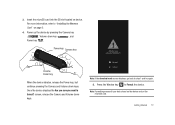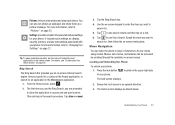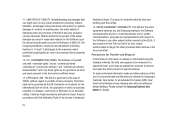Samsung SGH-I917 Support Question
Find answers below for this question about Samsung SGH-I917.Need a Samsung SGH-I917 manual? We have 1 online manual for this item!
Question posted by mollpd on June 5th, 2014
How Do I Get My Vids To Save Directly To Memory Card On My Samsung Sgh I637
The person who posted this question about this Samsung product did not include a detailed explanation. Please use the "Request More Information" button to the right if more details would help you to answer this question.
Current Answers
Related Samsung SGH-I917 Manual Pages
Samsung Knowledge Base Results
We have determined that the information below may contain an answer to this question. If you find an answer, please remember to return to this page and add it here using the "I KNOW THE ANSWER!" button above. It's that easy to earn points!-
General Support
... all data To format a memory card follow the steps below: Remove the memory card slot cover, located on the right side of the following: Press the left soft key to delete the default name "MEMORY CARD" as name Press the key multiple times to Save "MEMORY CARD" How Do I Format The Storage Card On My SGH-A707? -
General Support
... soft key for Menu. Do one of the handset. How Do I Format The Storage Card On My SGH-A727 Phone? Select Memory Card Settings (5) Select Format (2) Confirm Yes to Save "MEMORY CARD" To format the memory card follow the steps below: Remove the memory card slot cover, located on the right side of the following: Press the left soft key... -
General Support
...Samsung handset follow the steps below to go directly to your handset. Both the SGH-A717 - Now it is a paid subscription...To transfer (via a memory card, requires that location on how to your handset. 8. Phone and SGH-A717 Card entries appear in the... to Save the USB Mode settings 4. How Do I Transfer MP3's To My SGH-A717? How Do I Transfer MP3's To My SGH-A717?...
Similar Questions
How To Save Pictures To Memory Card On Samsung Windows Phone
(Posted by pmhhPapaw 10 years ago)
How To Copy Contact Information From Phone To Pc Or Memory Card
how to copy contact information from phone to pc or memory card for samsung sghi917 phone
how to copy contact information from phone to pc or memory card for samsung sghi917 phone
(Posted by ecsfam 10 years ago)
How Do I Move Pictures Saved On Memory Card In Phone To Pc?
(Posted by bodyguardnm10 11 years ago)