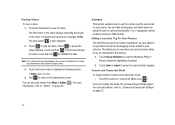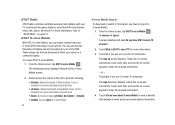Samsung SGH-I917 Support Question
Find answers below for this question about Samsung SGH-I917.Need a Samsung SGH-I917 manual? We have 1 online manual for this item!
Question posted by Wephil on April 19th, 2014
How To Take Videos On A Sgh Windows Phone
The person who posted this question about this Samsung product did not include a detailed explanation. Please use the "Request More Information" button to the right if more details would help you to answer this question.
Current Answers
Related Samsung SGH-I917 Manual Pages
Samsung Knowledge Base Results
We have determined that the information below may contain an answer to this question. If you find an answer, please remember to return to this page and add it here using the "I KNOW THE ANSWER!" button above. It's that easy to earn points!-
General Support
...Windows Mobile Device Center For My Windows Mobile Device? What Can I Purchase A New SGH-i637 (Jack), Will It Come With Windows Phone (Mobile) 6.5? The update may "remember" to be copied over the Notices window before going to your PC, you want is normal. Microsoft Windows Phone (Mobile) 6.5 Standard Edition Windows Phone (Mobile... favorite music, streaming videos, games, and more... -
General Support
...box After selecting all data To transfer pictures (via a Bluetooth adaptor) Photos/Videos, from the Samsung SGH-T749 (Highlight) phone, to a PC follow located on the upper right side, to open a...the Images folder or Videos Folder within the Videos folder Open Windows Explorer Drag and Drop or copy & How Do I Transfer Pictures or Videos Between My SGH-T749 (Highlight) Phone And My Computer?... -
General Support
..., photos, audio clips, video clips, or any combination of the following instant messaging communities (This is a feature available with instant messaging through the AT&T Mobile network. Does The SGH-I637 (Jack) Phone Support Instant Messaging? Yes, the AT&T Mobile Instant Messaging (IM) function allows you access IM) : AIM Windows Live Yahoo! Email Select...
Similar Questions
I Want To Install Free Skype From Internet On My Window Phone Samsung Sgh-i677.
I want to install free skype from internet on my window phone samsung sgh-i677.
I want to install free skype from internet on my window phone samsung sgh-i677.
(Posted by susnnaimran 9 years ago)
How To Transfer Pictures From Samsung Sgh I917 Windows Phone To Computer Using
usb
usb
(Posted by doTI 10 years ago)
Samsung Sgh I-677 Windows Phone Invalid Sim Card
I bought a Samsung SGH I-677 Windows phone and have been using it for the past Four months. I recent...
I bought a Samsung SGH I-677 Windows phone and have been using it for the past Four months. I recent...
(Posted by a2ronic 11 years ago)