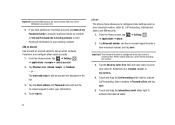Samsung SGH-I917 Support Question
Find answers below for this question about Samsung SGH-I917.Need a Samsung SGH-I917 manual? We have 1 online manual for this item!
Question posted by jarodbho on February 9th, 2014
Sgh-i917 How To Save Contacts To Sim
The person who posted this question about this Samsung product did not include a detailed explanation. Please use the "Request More Information" button to the right if more details would help you to answer this question.
Current Answers
Related Samsung SGH-I917 Manual Pages
Samsung Knowledge Base Results
We have determined that the information below may contain an answer to this question. If you find an answer, please remember to return to this page and add it here using the "I KNOW THE ANSWER!" button above. It's that easy to earn points!-
General Support
... the OK button to view the contact Press the right soft key for Menu Select Save to SIM Press the left soft key for Done to save the contact from the SIM card to copy more than one contact at a time. How Do I Copy Contacts From My SGH-I617 Phone To The SIM Card? The contact will now be displayed twice in... -
General Support
... Required To Take A Picture With My SGH-V205? Can I Mute / Unmute A Call On My SGH-v205? Send Picture Messages? A Ringtone To A Contact On My SGH-v205? Downloaded Content On My SGH-v205? Do I Use Voice Recordings As Ringtones On My SGH-v205? Can My SGH-V205 Receive Picture Messages From Another Mobile Phone? My SGH-v205 Have A User Configurable Email... -
General Support
...Phone/SIM 13: Move to Phone/SIM 14: Service Number 15: FDN Contacts 1: Create FDN Contact 16: Copy to FDN Contacts 17: Print via Bluetooth 18: Address Book Settings 1: Speed Dial 2: Save New Contacts to 3: View Contacts... Details 2: Call Back 3: Save contact to 4: Send Message 6: ...SGH-a707 Menu Tree Click here to Favorites 8: View Favorites 9: Send URL 10: Enter URL 11: Copy URL 12: Save 13: Saved...
Similar Questions
How Do I Transfer The Contacts From A Samsung Sgh-i917 To My Sim Card
(Posted by takwdin 10 years ago)
How Do You Save Contacts To Your Phone From Sim Card On A Samsung T528g
(Posted by bobbnan 10 years ago)
How To Save Contacts To Sim Card Samsung Sgh-i917
(Posted by allesirluk 10 years ago)
Problem With Saving Contacts
I cant save contacts on my phone im not sure why. Whenever i go to contacts there are none. i can sa...
I cant save contacts on my phone im not sure why. Whenever i go to contacts there are none. i can sa...
(Posted by nateskel 11 years ago)