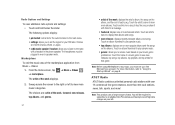Samsung SGH-I917 Support Question
Find answers below for this question about Samsung SGH-I917.Need a Samsung SGH-I917 manual? We have 1 online manual for this item!
Question posted by Comms on March 4th, 2014
Samsung Sgh-i917 Will Not Hold Charge
The person who posted this question about this Samsung product did not include a detailed explanation. Please use the "Request More Information" button to the right if more details would help you to answer this question.
Current Answers
Related Samsung SGH-I917 Manual Pages
Samsung Knowledge Base Results
We have determined that the information below may contain an answer to this question. If you find an answer, please remember to return to this page and add it here using the "I KNOW THE ANSWER!" button above. It's that easy to earn points!-
General Support
...network through the headset, instead of the phone. AVRCP allows for sending "objects" As for "profiles". When an incoming call control, phone status indicators, response and hold, and information about the subscriber number. ...What Bluetooth Profiles Are Supported On My SGH-I637 (Jack) Phone? The user can then be streamed from any mobile phone or PDA. -
General Support
...by pushing a button on this page to be streamed from any mobile phone or PDA. The FTP profile includes support for existing serial communications between...be received by using the volume key on the side of the phone. The SGH-I907 (Epix) supports the following profiles to function: DUN, LAN...phone status indicators, response and hold, and information about the subscriber number. -
General Support
... to a connected device. You can simply download and browse the phone book from the mobile phone such as "Bluetooth Stereo Profile", allows stereo quality audio to be streamed from the handset. When an incoming call control, phone status indicators, response and hold, and information about the subscriber number. OPP Object Push Profile is...
Similar Questions
How Big Of A Memory Card Can A Samsung Sgh-i917 Hold
(Posted by dgflobever 10 years ago)
Samsung Focus Sgh I917 Battery Charging Issues
Battery acts like it is dead.suddenly
Battery acts like it is dead.suddenly
(Posted by bas87764 11 years ago)