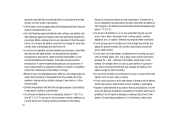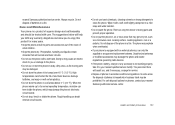Samsung SGH-I917 Support Question
Find answers below for this question about Samsung SGH-I917.Need a Samsung SGH-I917 manual? We have 1 online manual for this item!
Question posted by periman on June 27th, 2014
Samsung I917 Beeps When Removing Charger
The person who posted this question about this Samsung product did not include a detailed explanation. Please use the "Request More Information" button to the right if more details would help you to answer this question.
Current Answers
Related Samsung SGH-I917 Manual Pages
Samsung Knowledge Base Results
We have determined that the information below may contain an answer to this question. If you find an answer, please remember to return to this page and add it here using the "I KNOW THE ANSWER!" button above. It's that easy to earn points!-
General Support
SGH-t639 File Formats Wallpaper SGH-t709 Media Player SGH-t209 SGH-t309 For more information on T-Mobile Handsets What Are Media Specifications On My T-Mobile Phone? What Are Media Specifications On My T-Mobile Phone? -
General Support
... warning sound beeps and the red indicator light flashes. When the phone and the ... two Bluetooth enabled devices, such as mobile phones and headsets, without wires or cords ... shown on the headset. More information is removed, or if the product has been subject...phone, if they can damage your phone has Bluetooth capability by selecting Yes or OK. Use only a Samsung-approved charger... -
General Support
.... Press and hold to the headset. Put the charger into the jack on Samsung products by voice, and say a...a typical mobile phone. The travel adapter Warranty and parts replacement Specifications Take the time to read through this function is removed, or if...completed. When the battery charge gets low The headset beeps and the indicator light flashes red. Doing this headset has ...
Similar Questions
Removing Blue Tooth On Sgh-i917
removing blue tooth on sgh-i917
removing blue tooth on sgh-i917
(Posted by Anonymous-94246 11 years ago)
How Do I Get My Pc To Recognize My T Mobile Phone Sgh T139.
I have a USB cable connected from my phone to the PC but my PC does not recognize. Do I need some so...
I have a USB cable connected from my phone to the PC but my PC does not recognize. Do I need some so...
(Posted by frost11218 11 years ago)