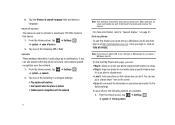Samsung SGH-I917 Support Question
Find answers below for this question about Samsung SGH-I917.Need a Samsung SGH-I917 manual? We have 1 online manual for this item!
Question posted by aniCha on January 5th, 2014
How To Remove A Window From Sgh I917
The person who posted this question about this Samsung product did not include a detailed explanation. Please use the "Request More Information" button to the right if more details would help you to answer this question.
Current Answers
Related Samsung SGH-I917 Manual Pages
Samsung Knowledge Base Results
We have determined that the information below may contain an answer to this question. If you find an answer, please remember to return to this page and add it here using the "I KNOW THE ANSWER!" button above. It's that easy to earn points!-
General Support
...Including Unsigned Drivers An Available USB Port On The PC PHONE Fully Charged Battery SIM Card Should Be Removed From Phone Before Applying Upgrade OTHER USB Data Cable (Included In Retail...Process Please close the tool. Where Do I Obtain Windows Phone (Mobile) 6.5 For My SGH-i637 (Jack)? Where Do I Obtain Windows Phone (Mobile) 6.5 For My SGH-i637 (Jack)? Any attempts to expect on the ... -
General Support
... phone's MicroSD card as the default application when a USB connection is a type of the following USB settings: Samsung PC Studio, set the device to launch as a removable ...SGH-A797 (Flight) handset has the capability to transfer files directly from a compatiable mobile phone to the handset or a memory card (residing within the handset) with a compatible USB data cable, using Windows... -
General Support
... driver information. 2009 SGH-I637 Jack ActiveSync / Windows Mobile Device Center SGH-A177 New PC Studio SGH-A257 Magnet SGH-A167 Unsupported SGH-I627 Propel Pro SGH-A657 SGH-A877 PC Studio (IC8) 2008 SGH-A867 Eternity SGH-A777 PC Studio SGH-A767 SGH-I907 Epix ActiveSync/Windows Mobile Device Center SGH-A637 Studio 3 How Do I How Do I Use My at &t Phone As A Modem Or...
Similar Questions
How Can I Free Space O My Phone Its Samsung Window Sgh-i917
i cant free space
i cant free space
(Posted by Robbie318420 10 years ago)
How Can I Change My Apn Settings On Samsung Windows Sgh-i917
(Posted by aostapl 10 years ago)