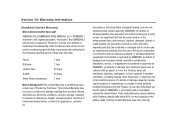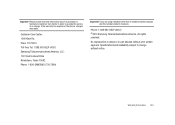Samsung SGH-I917 Support Question
Find answers below for this question about Samsung SGH-I917.Need a Samsung SGH-I917 manual? We have 1 online manual for this item!
Question posted by Robbie318420 on December 28th, 2013
How Can I Free Space O My Phone Its Samsung Window Sgh-i917
i cant free space
Current Answers
Related Samsung SGH-I917 Manual Pages
Samsung Knowledge Base Results
We have determined that the information below may contain an answer to this question. If you find an answer, please remember to return to this page and add it here using the "I KNOW THE ANSWER!" button above. It's that easy to earn points!-
General Support
... your Jack. Please power off . Is The Upgrade For My SGH-i637 (Jack) From Windows Phone 6.1 To Windows Phone 6.5 Free Of Charge? Press & Functioning Properly All Firewall & ... Tool Work On this IJ2 update for the SGH-i637 Microsoft Windows Phone (Mobile) 6.5 w/AKU 0.27 Internet Explorer Mobile 6 Windows Market Place for Mobile Modified UI with the tool, they were not... -
General Support
...enables you want to the fourth step. Connect to your mobile phone at , select a music file in the mobile phone field with Multimedia Manager as PDF window and proceed to search. Connection at the left and select... a file. Open music file Get files menu at the top of the phone menu and connect to search for free. Tag Info You can search similar music files at the top right of ... -
General Support
... SGH-A177 New PC Studio SGH-A257 Magnet SGH-A167 Unsupported SGH-I627 Propel Pro SGH-A657 SGH-A877 PC Studio (IC8) 2008 SGH-A867 Eternity SGH-A777 PC Studio SGH-A767 SGH-I907 Epix ActiveSync/Windows Mobile Device Center SGH-A637 Studio 3 SGH-c207 EasyGPRS 2.1.8 SGH-x427m SGH-e317 SGH-e316 SGH-p107 SGH-x426 SGH-x427 SGH-v206 SGH-s307 SGH-n625 Unavailable Select your model phone...
Similar Questions
How Can I Change My Apn Settings On Samsung Windows Sgh-i917
(Posted by aostapl 10 years ago)
Free Pc Suit For Samsung Sgh I917 Model
Free pc suit for samsung SGH i917 model
Free pc suit for samsung SGH i917 model
(Posted by bodapatirao 11 years ago)