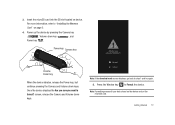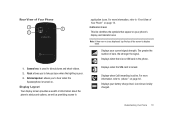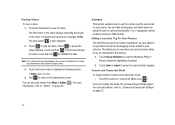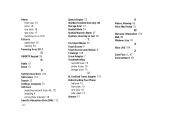Samsung SGH-I917 Support Question
Find answers below for this question about Samsung SGH-I917.Need a Samsung SGH-I917 manual? We have 1 online manual for this item!
Question posted by patilvikas67 on December 27th, 2012
How To Install Microsd Card In I917 Window Phone
The person who posted this question about this Samsung product did not include a detailed explanation. Please use the "Request More Information" button to the right if more details would help you to answer this question.
Current Answers
Related Samsung SGH-I917 Manual Pages
Samsung Knowledge Base Results
We have determined that the information below may contain an answer to this question. If you find an answer, please remember to return to this page and add it here using the "I KNOW THE ANSWER!" button above. It's that easy to earn points!-
General Support
... Select Settings & Follow the installation instructions included with the Sync Music feature. Player 10 on your PC directly to a USB port on the microSD memory card will play some images, music (...the USB cable To return to the handset requires having a Memory Card, Memory Card Adaptor & Open Windows Media Player 10 on the PC and select the SYNC option Drag the ... -
General Support
.... Functioning Properly Samsung MCCI Modem Driver v4.38 Installed & Install Software (1) Available USB Port Direct connection of the USB cable to Windows Mobile 6.1 is NOT recommended. PHONE Fully Charged Battery (Standard or Extended) The SIM Card Should Be Removed From The Phone The MicroSD Card Should Be Removed From The Phone OTHER USB Data Cable (Included In Retail Box... -
General Support
... handset's mass storage feature allows you to utilize the onboard storage capacity of the phone's MicroSD card to store and upload files (This option allows your computer to and from the following website: The Windows Media™ This application installs the necessary USB drivers onto your finger press and hold swiping right of the...
Similar Questions
How To Do A Soft Reset Password On Windows Phone Sgh I917
(Posted by wjmosre 10 years ago)
How Do I Install The Games In My Phone Sgh-a817? Please Help Me.
how do i install the games in my phone sgh-a817? please help me.
how do i install the games in my phone sgh-a817? please help me.
(Posted by hermzzmiggy 11 years ago)
How Many Hours When You Update Your Windows Phone Sgh-i917?
(Posted by randydolorfino 11 years ago)