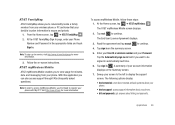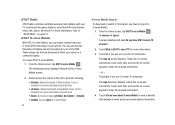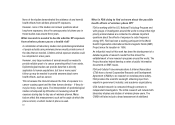Samsung SGH-I917 Support Question
Find answers below for this question about Samsung SGH-I917.Need a Samsung SGH-I917 manual? We have 1 online manual for this item!
Question posted by Patrice1 on July 8th, 2013
Call Forwarding Setup Error 'there Was A Problem Accessing The Network'
You state questions has already been asked. Ok Where is the answer?
Current Answers
Related Samsung SGH-I917 Manual Pages
Samsung Knowledge Base Results
We have determined that the information below may contain an answer to this question. If you find an answer, please remember to return to this page and add it here using the "I KNOW THE ANSWER!" button above. It's that easy to earn points!-
General Support
SGH-t639 File Formats Wallpaper SGH-t709 Media Player SGH-t209 SGH-t309 For more information on T-Mobile Handsets What Are Media Specifications On My T-Mobile Phone? What Are Media Specifications On My T-Mobile Phone? -
General Support
...Network Setup. buttons to make changes. command " into the dialog box, then click OK. TCP/IP . System Preferences > If the network... Network Issues - Blockbuster, Netflix And Pandora Error Messages To troubleshoot network issues with viewing the network settings...domain name servers (DNS). Network. in the active window. If you can access the internet from your work... -
General Support
...occurs, press the "Mode Button" to re-access the A2DP service, and the music playing function will power off Pairing / Connect Answer calls Hang up for connecting a mono earphone ... player and initiate phone calls from the Speakerphone, after the call is playing, press "V+" or "V-"button on the mobile phone being used to make sure your mobile phone for 3 seconds to answer the 2nd call ...
Similar Questions
Cannot Enter To My At&t Samsung I917 Windows Mobile Phone
(Posted by evbish 9 years ago)
How Do I Get My Pc To Recognize My T Mobile Phone Sgh T139.
I have a USB cable connected from my phone to the PC but my PC does not recognize. Do I need some so...
I have a USB cable connected from my phone to the PC but my PC does not recognize. Do I need some so...
(Posted by frost11218 11 years ago)