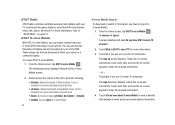Samsung SGH-I917 Support Question
Find answers below for this question about Samsung SGH-I917.Need a Samsung SGH-I917 manual? We have 1 online manual for this item!
Question posted by darrinmclaren on July 9th, 2012
Downloading Video To Computer
after capturing video on this phone, how do you download it to your computer???
is there any software i need to download??
Current Answers
Related Samsung SGH-I917 Manual Pages
Samsung Knowledge Base Results
We have determined that the information below may contain an answer to this question. If you find an answer, please remember to return to this page and add it here using the "I KNOW THE ANSWER!" button above. It's that easy to earn points!-
General Support
...Minutes On My SGH-C207? Key Guard Or Key Lock On My SGH-C207? How Do I Transfer MP3's To My SGH-C207? Does The Time On My SGH-C207 Mobile Phone Update Automatically? Set The Phone To Notify ...our system for the SGH-C207. Use Voice Recordings As Ringtones On My SGH-C207? How Do I Create Or Delete A Contact On My SGH-C207? Do I Delete Downloaded Content On My SGH-C207? Is Not ... -
General Support
... 1.5 is accessing the Internet, from the mobile phone such as keyboards, pointing devices, gaming devices and remote monitoring devices. The most popular Bluetooth profile because it accessible to a wireless Bluetooth-enabled headset. What Bluetooth Profiles Are Supported On My SGH-I907 (Epix) Phone? AVRCP Audio/Video Remote Control Profile provides a standard interface to... -
General Support
.... FTP File Transfer Protocol enables users to transfer files from the mobile phone such as images, pictures, virtual business cards, or appointment details. You can simply download and browse the phone book from the phone to a Bluetooth capable printer with Bluetooth, so the car phone itself doesn't require a separate SIM card. such as enhanced call can...
Similar Questions
Cannot Enter To My At&t Samsung I917 Windows Mobile Phone
(Posted by evbish 9 years ago)
Metro Psc Mobile Phone Unlock Code Needed
I need the unlock code for Metro PCS. I have their Samsung Galaxy Exhibit
I need the unlock code for Metro PCS. I have their Samsung Galaxy Exhibit
(Posted by danievugal 10 years ago)
Can U Download Videos From Computer To Samsung Sgh-i917
(Posted by sbpobudvar 10 years ago)
I Want A Driver Download For My Gt S3050 Mobile Phone
(Posted by anneto 10 years ago)