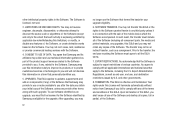Samsung SGH-I917 Support Question
Find answers below for this question about Samsung SGH-I917.Need a Samsung SGH-I917 manual? We have 1 online manual for this item!
Question posted by ngujribe on February 18th, 2014
How To Connect My Samsung Sgh-i917 Internet To Xbox 360
The person who posted this question about this Samsung product did not include a detailed explanation. Please use the "Request More Information" button to the right if more details would help you to answer this question.
Current Answers
Related Samsung SGH-I917 Manual Pages
Samsung Knowledge Base Results
We have determined that the information below may contain an answer to this question. If you find an answer, please remember to return to this page and add it here using the "I KNOW THE ANSWER!" button above. It's that easy to earn points!-
General Support
... My SGH-V206 And How Do I Receive Picture Messages On My V206 From Another Mobile Phone? Can I Enable It? Can The WAP Browser Cache Be Cleared On The SGH-V206? Does The SGH-V206 ...SGH-V206 If So How? Does My SGH-V206 Support Infrared Communications? Do I Change Text Input Modes On My SGH-V206? How Do I Connect To The Internet With My SGH-V206? Can I Create And Delete Alarms On My SGH... -
General Support
... It And My Computer? Do I Create/Delete A Text Message On My SGH-t219? How Do I Connect To The Internet With My SGH-t219? How Do I Access Airplane Mode On My SGH-t219? Does My SGH-T219 Phone Support Bluetooth? How Do I Assign A Ringtone To A Contact On My SGH-t219? Configurations Speed Dial Time & How Do I Copy Contacts... -
General Support
... Audible Message Alert For Missed Calls Or Voice Mails On My SGH-T339 Phone? How Do I Check The Amount Of Used / Available Minutes On My SGH-T339 Phone? How Do I Connect To The Internet With My SGH-T339 Phone? How Do I Access Airplane Mode On My SGH-T339 Phone? What Does the FDN (Fixed Dial Number) Feature Do On My...
Similar Questions
I Want To Install Free Skype From Internet On My Window Phone Samsung Sgh-i677.
I want to install free skype from internet on my window phone samsung sgh-i677.
I want to install free skype from internet on my window phone samsung sgh-i677.
(Posted by susnnaimran 9 years ago)
Cannot Enter To My At&t Samsung I917 Windows Mobile Phone
(Posted by evbish 10 years ago)
How To Connect Samsung I917 Tosimple Mobile And I Have Only Apn,user Name,paswor
(Posted by diremed69 12 years ago)
Activating Process Of Internet In Samsung Mobile Sgh-a777
activating process of Internet in samsung mobile sgh-a777
activating process of Internet in samsung mobile sgh-a777
(Posted by chinnaindia007 12 years ago)