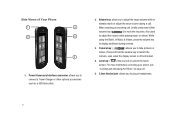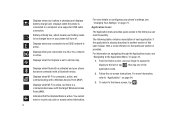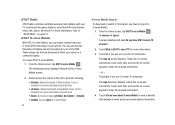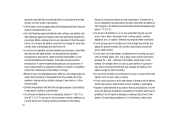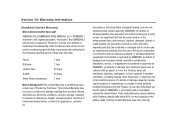Samsung SGH-I917 Support Question
Find answers below for this question about Samsung SGH-I917.Need a Samsung SGH-I917 manual? We have 1 online manual for this item!
Question posted by n911flc on September 3rd, 2014
How To Connect A Samsung I917 Phone To A Mac
The person who posted this question about this Samsung product did not include a detailed explanation. Please use the "Request More Information" button to the right if more details would help you to answer this question.
Current Answers
Related Samsung SGH-I917 Manual Pages
Samsung Knowledge Base Results
We have determined that the information below may contain an answer to this question. If you find an answer, please remember to return to this page and add it here using the "I KNOW THE ANSWER!" button above. It's that easy to earn points!-
General Support
... Setup Procedures before applying this IJ2 update for the SGH-i637 Microsoft Windows Phone (Mobile) 6.5 w/AKU 0.27 Internet Explorer Mobile 6 Windows Market Place for Mobile Modified UI with the tool, they were not designed for simpler desktop connectivity For information on the computer. NOTE: Connections > When ready, select "I Install ActiveSync For My Windows... -
General Support
... been completed. The driver package has been successfully installed. The SGH-i907's USB connection must be powered off the computer, etc... WARNING: The driver version is recommended that SAMSUNG Mobile Modem Diagnostic Serial Port (WDM) is no longer be connected to Modem On the phone, press Start > Port) or if they have in red... -
General Support
... in the hands-free car kit making it connects the phone to a connected device. Incoming calls ring to mention a few. This profile is the most popular Bluetooth profile because it accessible to and from any mobile phone or PDA. What Bluetooth Profiles Are Supported On My SGH-I637 (Jack) Phone? AVRCP Audio/Video Remote Control Profile provides...
Similar Questions
Where Is The Mac Address For A Samsung Sgh-i917 Phone Mac Address Location
(Posted by tylorpar 10 years ago)
Forgot Password To My Samsung Phone Sgh I917 Can't Get In My Phone
(Posted by Mammrs 10 years ago)
I Have A Samsung Trac Phone Sgh-s125g And When I Turned It On Today It Said Inee
i have a samsung trac phone sgh-s125g and when i turned it on today it said ineeded a code for it it...
i have a samsung trac phone sgh-s125g and when i turned it on today it said ineeded a code for it it...
(Posted by jigsawchef 11 years ago)
How Do I Install The Games In My Phone Sgh-a817? Please Help Me.
how do i install the games in my phone sgh-a817? please help me.
how do i install the games in my phone sgh-a817? please help me.
(Posted by hermzzmiggy 11 years ago)