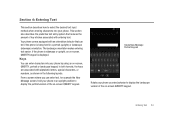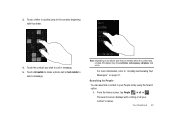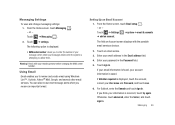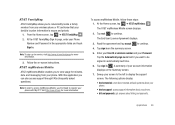Samsung SGH-I917 Support Question
Find answers below for this question about Samsung SGH-I917.Need a Samsung SGH-I917 manual? We have 1 online manual for this item!
Question posted by tfrplas on January 22nd, 2014
How To Backup Text Messages On Samsung Windows Phone I917
The person who posted this question about this Samsung product did not include a detailed explanation. Please use the "Request More Information" button to the right if more details would help you to answer this question.
Current Answers
Related Samsung SGH-I917 Manual Pages
Samsung Knowledge Base Results
We have determined that the information below may contain an answer to this question. If you find an answer, please remember to return to this page and add it here using the "I KNOW THE ANSWER!" button above. It's that easy to earn points!-
General Support
... new with updated text & Internet Explorer Mobile: Internet Explorer Mobile 6 delivers the same high quality browsing and media viewing experience that all irrelevant data. USB. Currently, there is recommended to expect on x32 builds of all critical information has been backed up for Windows Phone: Instantly send a text or email message, call a friend, search... -
General Support
...PC can be selected and sent as follows. Creating New Text Messages Modifying Text Messages Deleting Text Messages Transferring Text Messages between Phone and Message Manager allows you can be retrieved when a new message is divided into a Phone folder and a PC folder and each function by the above procedures. When the Short Message window appears, add details and click the Save button... -
General Support
...well as your last payment posted. If you 've used are delivered via text message to phone display screen. Within seconds, the minutes you require more details, please contact ...down by type. Service Provider Contact Information Within seconds, your balance is delivered via text message to the phone display screen. To make a payment, using the Samsung handset, follow the steps below...
Similar Questions
How To Backup Text Messages To Email?
i was wondering how to do text messages backup on my at&t samsung a157 ? i want to get an email ...
i was wondering how to do text messages backup on my at&t samsung a157 ? i want to get an email ...
(Posted by dramirez0506 9 years ago)
How Many Hours When You Update Your Windows Phone Sgh-i917?
(Posted by randydolorfino 11 years ago)