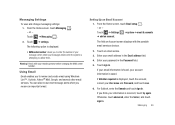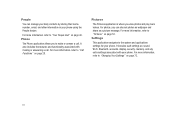Samsung SGH-I917 Support Question
Find answers below for this question about Samsung SGH-I917.Need a Samsung SGH-I917 manual? We have 1 online manual for this item!
Question posted by MOMOrotts on October 28th, 2013
How To Add Microsoft Email To At&t Samsung Sgh-i917
The person who posted this question about this Samsung product did not include a detailed explanation. Please use the "Request More Information" button to the right if more details would help you to answer this question.
Current Answers
Related Samsung SGH-I917 Manual Pages
Samsung Knowledge Base Results
We have determined that the information below may contain an answer to this question. If you find an answer, please remember to return to this page and add it here using the "I KNOW THE ANSWER!" button above. It's that easy to earn points!-
General Support
... email over the T-Mobile network. Please keep in import tool to bring data from the phone to the phone so that if you have this feature added if it is only compatible on the SGH-V205 PLEASE NOTE:...Samsung Accessories website or can assist you to an Apple/Mac computer with Microsoft Outlook. You may also use your phone as a modem, your service with them and have downloaded games and ... -
General Support
... Do I Turn Off Message Alerts While My SGH-T459 (Gravity) Phone Is In Silent Mode? SGH-T459 (Gravity) Phone Bluetooth Index How Do I Check Available Memory On My SGH-T459 (Gravity) Phone? Does My SGH-T459 (Gravity) Phone Support Email? Does The SGH-T459 (Gravity) Phone Support Instant Messaging? How Do I Use My T-Mobile Phone As A Modem Or Transfer Data Between It And... -
General Support
...Kit (Software & Some applications may require you to the Samsung Mobile Phone Accessories site. How Do I Use My SGH-A637 As A Modem Or Transfer Data Between It And My Computer...phone on your mobile phone, PC, or CD and create a new one at the initial launch, as photos, movies, sounds and text. DirectX® Be sure to close all applications within PC Studio are Microsoft...
Similar Questions
Cannot Enter To My At&t Samsung I917 Windows Mobile Phone
(Posted by evbish 9 years ago)
How To Add Microsoft Email Account For Samsung Sgh-t589
(Posted by ROFlane 10 years ago)
Free Pc Suit For Samsung Sgh I917 Model
Free pc suit for samsung SGH i917 model
Free pc suit for samsung SGH i917 model
(Posted by bodapatirao 11 years ago)
Where Do I Get The Driver For Pc For My Mobile Phone Samsung
Sgha667 Hspa
DRIVER FOR MY PC USB FOR MY MOBILE PHONE SGHA667 HSPA SAMSUNG
DRIVER FOR MY PC USB FOR MY MOBILE PHONE SGHA667 HSPA SAMSUNG
(Posted by dionlazani 11 years ago)